How To: Enable Dark Mode on Overcast for iPhone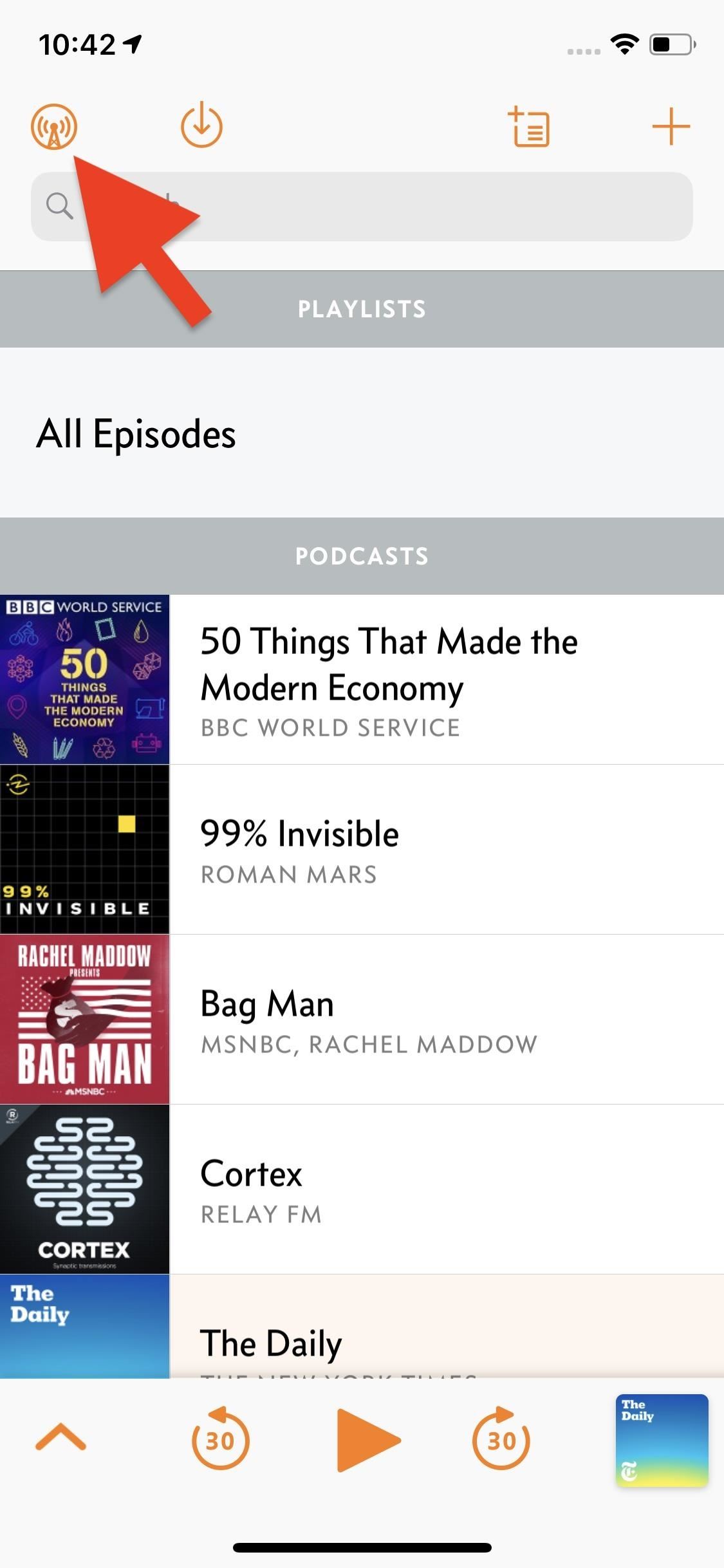
We all listen to podcasts differently — on the way to work, at the gym, when drifting off to sleep. If you're in the latter group and rely on Overcast to help you with your nightly routine, you're probably sick of its blinding light theme keeping you up. That's why the app features a dark mode, to keep things easy on the eyes while picking out or playing an episode.Although a universally beloved and desired feature, dark mode, also commonly called night mode, has yet to arrive on many apps and platforms. There are rumors that a system-wide dark mode for iPhone is coming with iOS 13, but the Smart Invert feature is a decent stand-in for the time being.Don't Miss: How to Unlock Apple's 'Dark Mode' on Your iPhone However, Overcast is one of the few apps that has a dark mode setting built-in, so you don't even have to mess with any iOS settings. To start, tap the Overcast icon in the top left of the main page, then select "Theme" from the following page. Here, you will find three options: "Light," the default bright theme; "Dark," a dark mode based in gray colors; and "Black," the traditional OLED-friendly dark mode. The dark and black modes are both excellent for readability at night or whenever you don't want to screen blinding you with brightness, but they can also save a little battery juice.If you have an iPhone 8, XR, or another iPhone with an LCD screen, you won't see any battery improvements, but if you have an iPhone X, XS, or XS Max, all of which have OLED displays, you will. The black mode will give you the most power savings since all the RGB pixels in the black areas are unlit, while gray ends up close behind it since it's some combination of the RGB pixels at very low brightness. While there are many steps to changing the theme in Overcast, it can be a pain if you find yourself frequently adjusting between light and dark. Instead, Overcast lets you enable a "Light-Switch Gesture" from the same "Theme" settings.With the "Light-Switch Gesture" enabled, you can alternate between light and dark modes by swiping up or down — like a light switch — with two fingers on any Overcast page. The gesture will use your most recent dark mode setting. If you want a different dark mode, you'll need to change it in the "Themes" settings first. Don't Miss: Enable Dark Mode in Your Favorite AppsFollow Gadget Hacks on Pinterest, Reddit, Twitter, YouTube, and Flipboard Sign up for Gadget Hacks' daily newsletter or weekly Android and iOS updates Follow WonderHowTo on Facebook, Twitter, Pinterest, and Flipboard
Cover image, screenshots, and GIF by Jake Peterson/Gadget Hacks
What happens when LastPass.com is down? Can I still log in? How do I change my master password? How do I use LastPass to fill passwords for desktop applications? Does LastPass support two-factor or multifactor authentication? How much does LastPass Premium cost? What happens if LastPass disappears?
Homemade TV Antenna: This TV antenna is not only omnidirectional, but also compatible with the new digital television. I actually get more stations with the new digital television signals than the old system. I get 35 channels and I an a long way from any large city.
How to make a simple and FREE TV antenna - YouTube
Making a Vinegar Battery Vinegar also makes a good electrolyte, because it contains acetic acid. You can use copper for the anode, but zinc makes a better cathode than aluminum; if you don't have a zinc strip, use a galvanized nail, which is coated with zinc.
How to Make a vinegar battery « Hacks, Mods & Circuitry
How to Create Custom Video Boot Animations on Android KitKat
Hi, you're watching VisiHow. Today I'm going to show you how to switch between satellite and terrain view on Google Maps on an iPhone 6.
Download Google Maps on a BlackBerry | HowStuffWorks
Image of Dallas Thomas / Gadget Hacks Step 3: Install the Magisk Manager App . Next you need the Magisk Manager app on your phone to install. In addition to serving as a root administration app to grant or deny superuser permissions to other apps, this app also provides an interface for installing Magisk modules and helps you get your root status on the Google Security Network to hide.
How to Root OnePlus using Magisk - YouTube
This feature works for both Android and iPhone, but the process is slightly different between the two. Either way, we've got you covered below, so keep reading to find out how to download routes in Google Maps for offline use. Don't Miss: How to View Google Maps Location History on iPhone or Android; Step 1: Enable Location Services
How to save Google maps directions for offline use & travel
erinlyyc.com/2017/05/17/how-to-save-google-maps-directions-for-offline-use-when-travelling/
Android: Use offline areas After you download an area, use the Google Maps app just like you normally would. • Get directions and see routes • Use navigation • Search for locations If your Internet connection is slow or absent, you'll see a lightning bolt and Google Maps will use your offline areas to give you directions. Notes:
How to download Google Maps for offline use - Ting.com
I'm new to S Health and I have the Galaxy Watch. I noticed the calories count is way too high! e.g. I haven't worked out and I work from home so very minimal movement, by noon time, the Watch and S Health shows I've already burned over 1k calories?
Samsung is teaching Bixby to count the calories in your food
How To: Wake the Screen on Your Nexus 6P with a Double-Tap How To: Fix the Uneven Screen Lifting Issue on Your Google Nexus 7 Tablet How To: Get Motorola's Active Display Features on Your Pixel or Nexus
Enable the Hidden "Double Tap to Wake" Feature on Your Nexus
News: The Revolution of the Hacked Kinect, Part 2: Even MBAs Gotta Have One News: The Revolution of the Hacked Kinect, Part 4: The Future Is YOU News: Hacked Kinect Captures 3D Video in Real Time News: The Revolution of the Hacked Kinect, Part 1: Teaching Robots & the Blind to See
Kinect Real-Time Motion Capture with XNA | Kinect Hacks
Autoplay When autoplay is enabled, a suggested video will automatically play next. Up next Microsoft word tutorial |How to insert images into word document table - Duration: 7:11.
how to rip audio from youtube to ipod? | Yahoo Answers
We have covered how to share files over Bluetooth on Windows Phone 8.1, but here we'll take a closer look at sharing files with Windows 10 and some troubleshooting steps, too. Enable and Use
How to Use Bluetooth connectivity to share cell phone files
We'll outline 30 hidden features in iOS 11 that you probably didn't know about. From a new document scanner to better storage management solutions, this list will explore all of the hidden
iOS 11 Hidden Features - Top 20+ Cool Features You Didn't
It's long been prescribed that when your iPhone's battery is running poorly that you close out all the running apps to help preserve battery life (we've mentioned it before). That makes sense if
How to Completely Close Out of Running Apps in Windows 8
How To: Instantly Translate Foreign Text from Within Any App on Your HTC One How To: Translate Foreign Text Live in Real Time Using Your Smartphone How To: See Instant Translations of Foreign Text Using Google Glass How To: Use Your Galaxy S9 & Bixby to Translate Languages in Real Time How To: Copy, Share & Search Text from Almost Anywhere in
How to Use Google Translate as a Proxy - Gadget Hacks
0 comments:
Post a Comment