How To: Hide Folder Names on Your iPhone for Good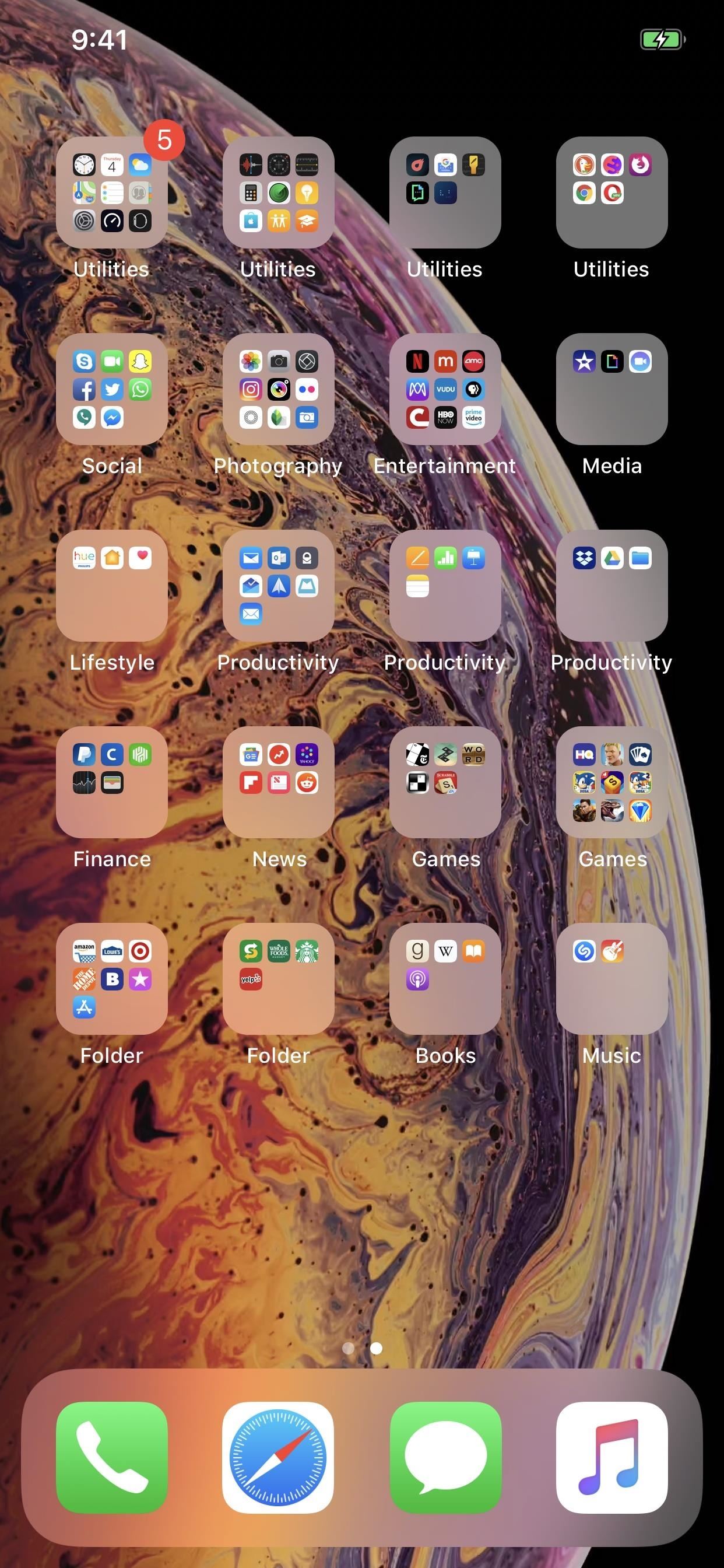
I hate folder names, especially the one Apple shoves down our digital throats. On a computer, they make total sense, but on my iPhone, it's just more clutter on the home screen. You can tell what folder is what just by looking at the app icons within it, so why are we forced to label them? Technically, we're not, since there is a workaround in iOS 12 to make those labels disappear for good.There have been some pretty odd methods for making nameless folders in past iOS versions, particularly, the one where you'd install a food-related app like Starbucks and drag it onto any other app. When the folder was created, it'd show up without any name — and you could save it that way. That trick doesn't work in newer iOS versions, instead, creating just a generic "Folder" label.While Apple fixed that oversight with a cheap band-aid, there's another way to remove those annoying typed-out folder descriptions — and the answer is just too easy if you know anything about Unicode. I'm guessing it's too niche a problem for Apple to care about, meaning this hack will stick around for the foreseeable future.Don't Miss: iPhone Wallpapers to Completely Hide That Notch Up Top The white text does not look good on this wallpaper (left); It's way better without it (right).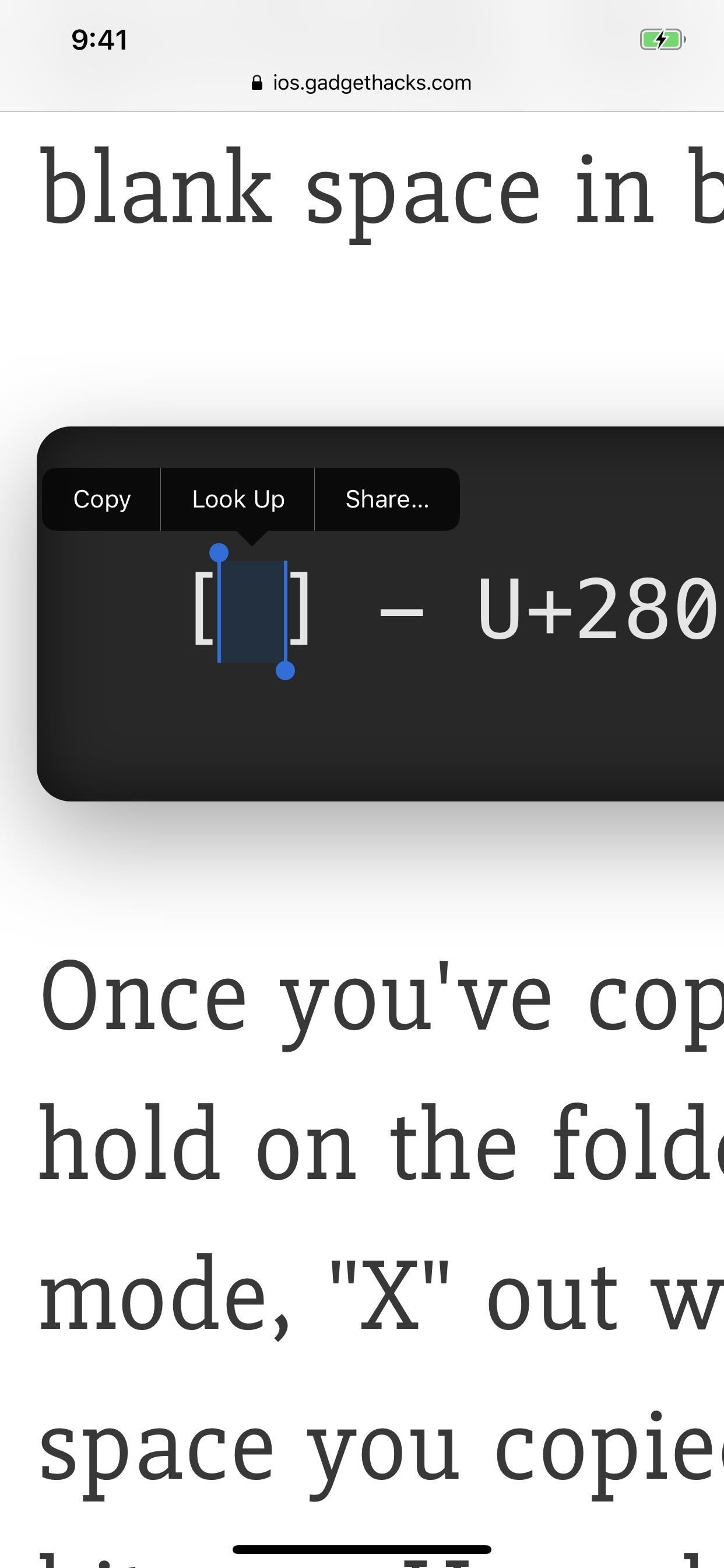
The Trick to Removing Folder Names in iOS 12If you're here, you obviously know that you just can't delete whatever twaddle Apple throws in there and save it — it just reverts to that text label. So, to eliminate that folder name, say hello to your favorite friend the space. Just replace the text in there with a space and hit "Done."However, just tapping the spacebar is not going to work for you. The Unicode character for a regular space is U+0020, which is a no-go. Apple assumes you probably hit the spacebar by accident before hitting "Done," therefore making a mistake. What we need is a different space character, specifically, the Braille blank space, U+2800. So copy the blank space in between the brackets ([ ]) below. [⠀] - U+2800 Once you've copied the Braille blank space, tap-and-hold on the folder name you want to change to enter edit mode, "X" out what's there, then paste the U+2800 blank space you copied. Next, exit the folder and tap "Done" or just click your Home button or swipe up from the bottom on newer iPhone models to save your changes.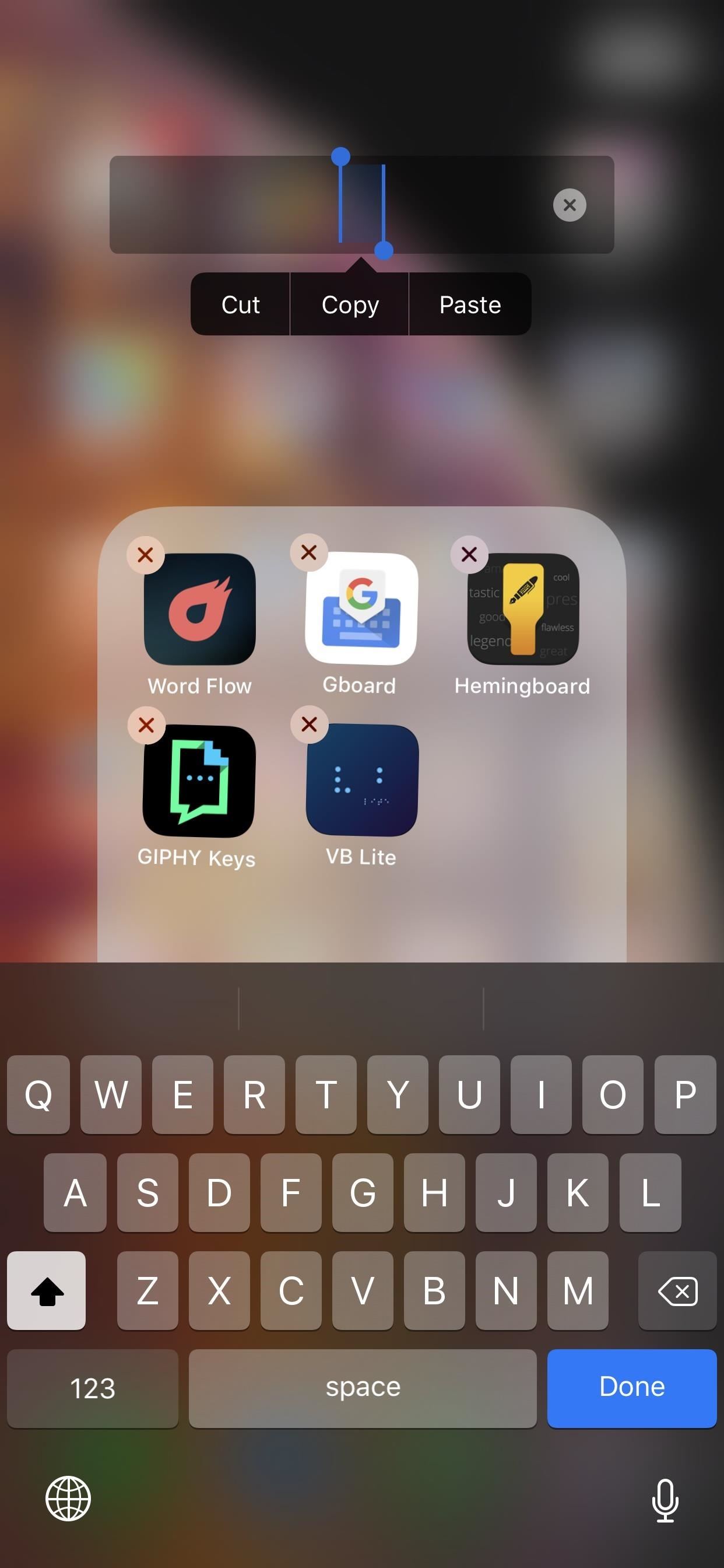
How to Apply This Trick to Future Folders You MakeOnce you've done this trick once on one folder, you can copy the character from your blank folder name and apply to new folders as you make them. Basically, you never have to consult another guide online, and you don't even have to retain any obscure knowledge about Braille Unicode characters. The best thing about this is that it persists even after a restart or force-restart — even when updating to a newer version of iOS. The only way it'll revert to visible folder names is even if you manually type them out yourself or restore to a clean iOS version or an older backup.Don't Miss: How to Customize App Icons on Your iPhone's Home ScreenFollow Gadget Hacks on Pinterest, Reddit, Twitter, YouTube, and Flipboard Sign up for Gadget Hacks' daily newsletter or weekly Android and iOS updates Follow WonderHowTo on Facebook, Twitter, Pinterest, and Flipboard
Cover photo, screenshots, and GIFs by Justin Meyers/Gadget Hacks
The app is potentially non dangerous as it simply changes the carrier name which is taken from your phone's SIM Card. Here is how you can use this Carrier Name Android App to change the carrier name of your Android device: Please note that this app won't work if you don't have root privileges on your Android phone.
How the new lock screen works on Android 5.0 Lollipop - CNET
You hand your iPhone to a friend to show them a picture. What happens? They swipe. Left, right, it doesn't matter. You don't remember what lies in either direction of the photo in question, and you don't want anything compromising exposed to the unassuming viewer. Luckily, Apple includes a safety
How to Show Someone a Photo on Your iPhone Without Them
With Apple's MobileMe, you can easily allow your visitors to download beautiful, full quality photographs from your MobileMe Gallery. Check out this video tutorial for all of you newbies out there on sharing your pictures with friends and family, from the Internet.
How to download pictures from camera to computer | Digital Unite
How to make a homemade anti gravity toy. Markita Nielson. 4 years ago | 72 views. How to make a homemade anti gravity toy. Report. Browse more videos. Playing next. 2:01.
Homemade Antigravity Device - Metacafe
Here's how you can easily create a share link for specific photos and videos in Google Photos for iOS, Android and the Web. Create a Share Link and Simplify the Process of Sending Photos
Share files from Google Drive - Computer - Google Drive Help
The loudspeakers on the Nexus 6 are not bad either. The Nexus 6 has two stereo loudspeakers which aim to bring the best audio quality possible. But if you have been hearing music for a long time, you know that those speakers are not enough. If you think the same thing, then follow the guide below how to boost volume on Nexus 6 speakers and
How to increase the Nexus 5 speaker and headphone volume output
Automatically Hibernate Apps for Better Battery Life—No Root
This video tutorial will show you how to build a slide mechanism for a pipe CNC router. It is possible to build this CNC within a weekend, if you have all of the correct parts. In addition, manual cutting and power tools are at a minimum. So far, the only major tool that you'll be using is a hacksaw to cut-off some threaded rod (very simple).
How to Make the gantry linear slide bearings for a CNC router
How To: Use Your New Terabyte of Free Flickr Storage for More Than Just Photos Using This Hack How To: Archive files using WinRAR and 7-Zip in Windows XP How To: Get the OS X El Capitan & iOS 9 Wallpapers on Your iPad, iPhone, or Mac
Flickr Now Compelling With Free Terabyte Of Photo Storage And
Security researcher and iPhone hacker pod2g has brought attention to a flaw in Apple's iOS that allows the user to change the reply address of an SMS message. This bug has been a part of the iPhone's SMS since the first iPhone in 2007, but Apple has yet to address it.
How to Bypass an iPhone's Lock Screen in iOS 12.1 & 12.1.1 to
Well, at least what your AT&T Online Account Management username is. No worries, it's easy to recover and this simple how-to will show you the way. Stop trying to guess and get your answer pronto!
Recover Username or Reset Password - mailchimp.com
The same report shows that if you sideload apps, you're almost seven times more likely to be infected than if you stick to Google Play as your app source. All of the data provided in the report is quite interesting, but there's a clear pattern among malware-infected users.
Google's Security Report Shows A Clear Pattern Among Malware
This means that the majority of custom boot animations don't work for the GS5. But, after flashing a single ZIP, you can use the more common "bootanimation.zip" files on your GS5.
How To Remove Carrier Boot Animation On Galaxy S4 - Dory Labs
To close out an extraordinary year, Apple Music's editors have awarded highest honors to the artists who truly represent the very best of 2018.Drake owns the Artist of the Year category while country's Kasey Musgraves scores Album of the Year for her dynamic Golden Hour.
My IOS APP Reviews - Episode 12 Apple's 12 Days Of Gifts
0 comments:
Post a Comment