Action Launcher 101: How to Use Quicktheme to Make Your Home Screen Match Your Wallpaper
If you're like me, you change your wallpaper often. After maybe a week of looking at the same picture, you just have to have something different. Depending on the new wallpaper, you may spend another hour changing the background color of folders, the app drawer, and even Quickpage to match your overall theme. But you probably don't want to spend that much time tweaking your layout every week, so let me show you a way that reduces the time from an hour to a few seconds.Action Launcher has a feature known as Quicktheme which provides this solution. Once enabled, as soon as you change your wallpaper, the background colors of the status bar, app shortcuts, app drawer, Quickdrawer, Quickpage, Shutters, and Covers all switch to an appropriate color that matches the wallpaper. As the name implies, it quickly matches the established theme based on the wallpaper and reduces time spent trying to find exact colors that match.The best part of Quicktheme is that enabling it is just as fast and easy as using it. Let me show you how it works.Don't Miss: Set Up Action Launcher's Shutters & Covers to Get Gesture-Based Widgets & Folders
Step 1: Download Action Launcher PlusQuicktheme is an Action Launcher Plus feature, so to try it out, you'll need to chip in $4.99 with an in-app purchase. The Plus version does have many other features, including Quickpage and Notification Dots, so it's honestly a great value.To purchase the Plus version, open up Action Launcher, then long-press any empty space on the home screen and choose "Settings." From there, press the "Get Plus" button in the upper-right corner, then choose "Upgrade to Plus" on the following menu. Finally, confirm your purchase, then head back to Action Launcher's main settings menu.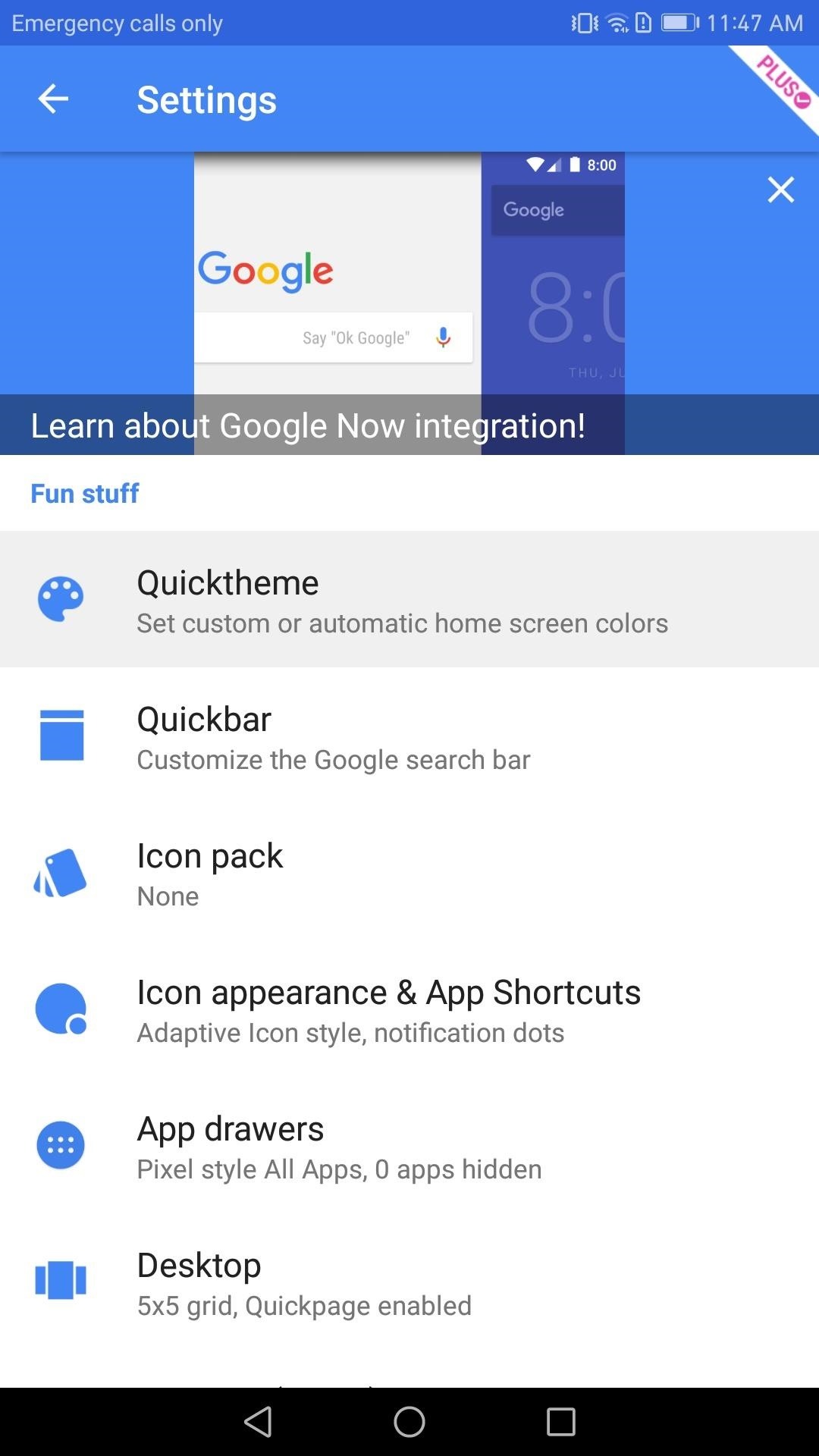
Step 2: Enable QuickthemeNext up, tap the first option in Action Launcher's main menu, which is labeled "Quicktheme." From here, you'll see all the available options to customize the background color of various Action Launcher features. To enable Quicktheme, select the "Theme" option here, then choose "Wallpaper." What this does is determine the best colors which coordinate with the current wallpaper and changes the background color of the various Action Launcher features to match. So select "OK" in the corner, and Quicktheme is now enabled.
Step 3: Tweak Additional Quicktheme Settings (Optional)When you return to the Quicktheme menu, you will notice Quicktheme didn't modify the dock background, the dock separator, or the folder icon background colors. Instead, they will remain white. However, if you want these elements also to change colors, you'll have to specify the color scheme that you want Quicktheme to apply to them.Select either "Dock background," "Dock separator," or "Folder icon" to display a list available color schemes you can use with these elements. From there, choose any color besides "White" or "No color" and press "OK." Now when you change the wallpaper, the coloring of these elements will also be modified based on the wallpaper, so repeat this same process with the other two remaining white elements if you'd like. Quicktheme provides an easy way to dramatically alter the look of your home screen in a few seconds. By just enabling it, all the major features of Action Launcher will now blend with the wallpaper saving you a lot of time. In the comments below, show us your home screen.Don't Miss: How to Set Up Action Launcher's Quickpage Feature for an Easy-Access Home Screen PanelFollow Gadget Hacks on Facebook, Twitter, Google+, YouTube, and Instagram Follow WonderHowTo on Facebook, Twitter, Pinterest, and Google+
Cover image and screenshots by Jon Knight/Gadget Hacks
DIY Infrared Night Vision Device: I've been involved with airsoft for about two years being affiliated with a large local group of people in our community who meet regularly and have scheduled games, ops, and events. Airsoft is a great sport and hobby that encourages teamwork, hon
Make Your Own NIGHT VISION GOGGLES!: Always dreamt of buying night vision goggles or making some well you are soon going to come to terms with it basically as the name suggest it allows you to watch objets in pitch darknessNight vision is the ability to see in low light conditions.
How to Make home made night vision goggles - Gadget Hacks
How to Surf the Web Anonymously with Proxies. This wikiHow teaches you how to stay anonymous while browsing the Internet. It also teaches you how to find online proxy sites, as well as how to enable proxies through Chrome, Firefox,
How to surf the web anonymously and keep Chrome from tracking you
How to Use Your New Terabyte of Free Flickr Storage for More
We knew it was coming, it was just a matter of when. Apple has just announced iOS 11.3, a new update for iPad, iPhone, and iPod touch, and it will include a brand-new set of Animoji for the iPhone X. The animated Animoji, powered by the TrueDepth camera on the iPhone X, have been popular with users
iOS 12.2 New features, improvements and release date
iosjailbreak.org/ios-12-2-new-features-improvements-and-release-date/
Spread the love iOS 12.2 is the latest update about to release in further days. Apple confirmed about its release, and now we have iOS 12.2 beta releases. But still those betas available for developers in the beta program. However, this is good news for iPhone, iPad, and iPod touch users those who are waiting […]
iOS 9 Release Set for Fall with Many New Features & Improvements
osxdaily.com/2015/06/08/ios-9-features-improvements-release-fall/
Bundled with iOS 9 is a new application called "News", which is a bit like a magazine app, and updates live by aggregating articles from many popular news sources, ranging from The New York Times to ESPN. iOS 9 will be available or developers now, a public beta will be available starting in July, and released to the general public in the fall.
iOS 13: Release Date, Beta, New Features and More
How To: Use Color Adjustments in Photoshop Express for More Vibrant Images How To: Fix Lighting Issues Using Photoshop Express for More Balanced Images How To: Save Time on Quick Adjustment Edits with Filter 'Looks' in Photoshop Express
we additionally prescribe contrasting « Halloween Ideas
Boost Performance and Reduce Lag-Delays on Your - DroidViews
Sadly, the thousand dollar iPhone XS still doesn't come with a fast charger. The thing is that Apple officially supports Fast Charging now, and they even sell adapters with a higher power rating. If you've got an iPhone XS Max, you might seriously want to look into fast charging.
Android Phone Stuck On Boot Screen or Bootloop - Here is the FIX !!! In this video i will show you how to fix android bootloop issue and fix the android phone stuck on boot screen bypass it in
How to Fix It: Android Stuck on Boot Screen- dr.fone
Using VLC to rip the audio track from a streaming video you've downloaded to your PC. Once you have the video file saved to your machine, you can use any number of programs to save out the audio
How to Put Music from YouTube on Your iPod: 9 Steps
Everyone can learn how to solder, and it is a crucial skill to know if you are building electronic circuits. And basic soldering is easy. All you need is a soldering iron and some solder. When my dad taught me as a teenager, I remember picking it up quite fast. This tutorial teaches you how to solder. Preparation. Prepare your workspace.
How to Solder: 8 Steps (with Pictures) - instructables.com
Learn tips on how to save a wet cell phone. any remaining moisture by submerging the phone in a bowl or bag of uncooked white rice and/or silicants freeze the phone to fix
How To Fix A Wet Phone With A Trick Better Than Rice - Simplemost
Security company zscaler warns that malware disguised as Super Mario Run for Android is now spreading across the Internet, with users encouraged to download APKs that eventually infect devices and
Super Malware Bros: Android Marcher Poses As 'Super Mario Run'
News: Nexus 6P Bootloop Nightmare Turns Your Phone into a Fancy Paperweight News: Quick Charge 4.0 Is Coming Even as Google Warns OEMs Against It News: Google's Nexus Chargers Could Be Dangerous—Here's Why You Need to Be Careful
Nexus 6P Bootloop Fix Has Been Found - Here's How it Works
nycxclothes/Instagram How to Make Money From Instagram. If you thought you couldn't make money from your social media accounts, think again! Since July 2016, I've earned an average of $1,600 per month, all thanks to our Instagram account.
Shopping on Instagram: Sell Products Online | Facebook Business
0 comments:
Post a Comment