How To: Find Stored Usernames, Emails, & Passwords on Safari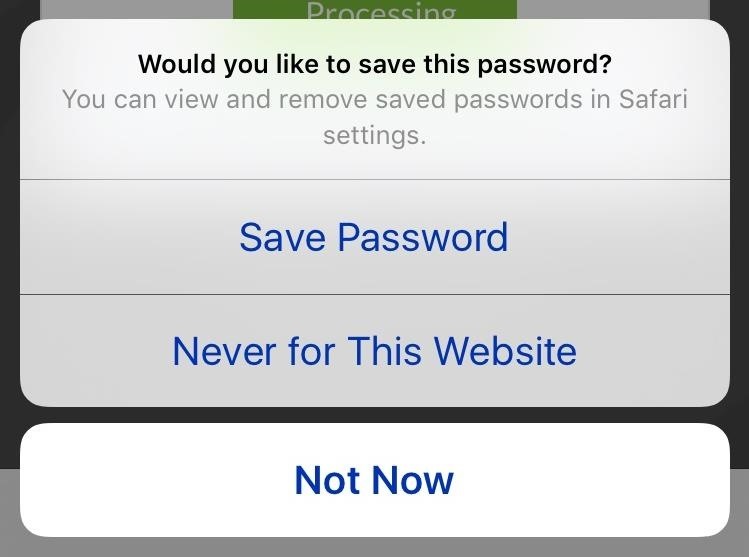
Every time you log in to a website in Safari on iOS, you're also asked if you would like to save the username and password—a great feature of just about all browsers that makes it so that don't have to enter your credentials each time you access website in the future. While this feature is great for quickly getting into all your favorite websites, have you ever wondered where all those passwords are saved on your device? In this guide, I'll be showing you where to find all of the stored usernames, emails, and passwords so that you can easily manage them on iOS.
View Saved Safari PasswordsInside of your Settings apps, head over to Safari and tap on the Passwords option. Your iPhone will prompt you to either enter your lock screen passcode or use Touch ID to view your passwords. Inside of Passwords, you'll see a list of all of the websites that Safari has a password saved for, along with the username or email associated with them. When you select a website, you'll see the rest of the information, including the password and the URL of the website. Use this section to write down any forgotten usernames or passwords, in case you want to use those credentials to log in to your account on another device (your computer, a tablet, etc.).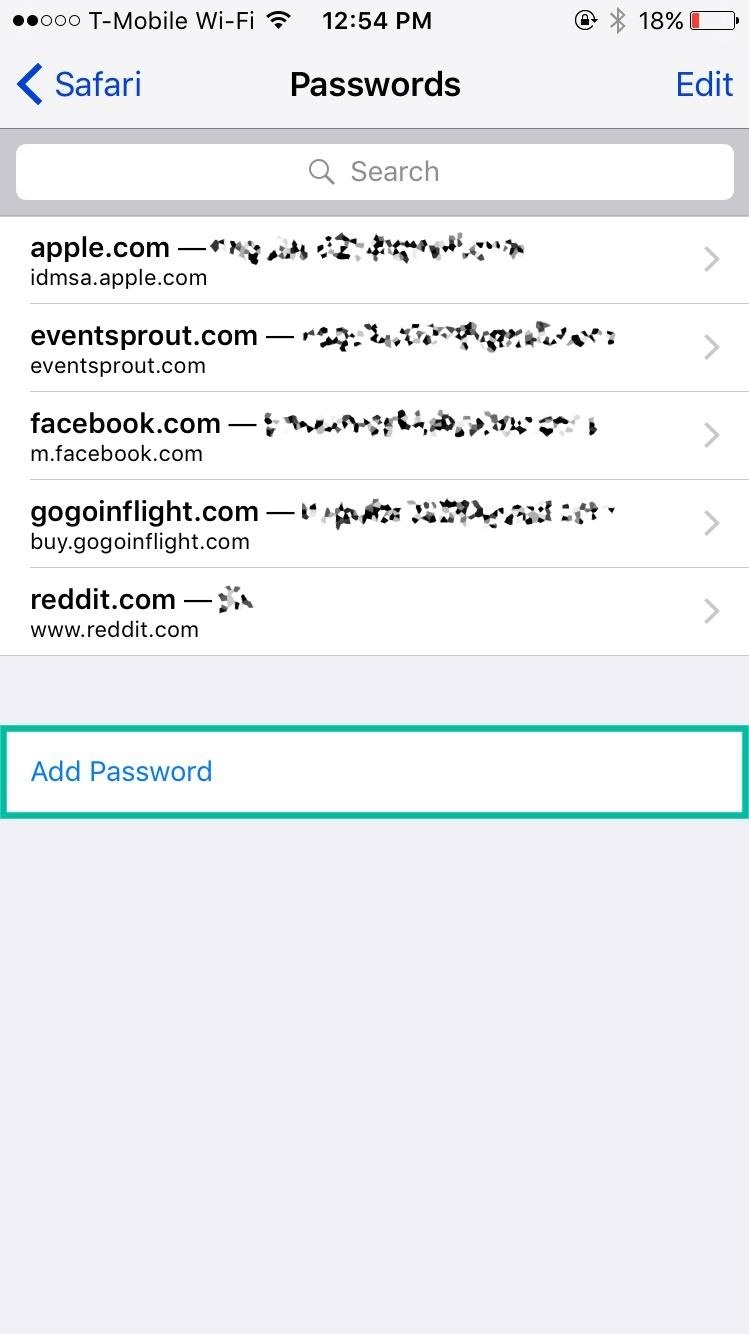
Manually Add Website, Username, & PasswordOn top of automatically saving your username and password through Safari, you can also add them yourself. Inside of the Passwords settings page, there is an option to "Add Password" at the bottom. On the next page, you can enter the website URL (where you would enter your credentials), as well as your username and password. When you're finished, hit "Done" and your credentials will automatically be entered when you visit that website in Safari.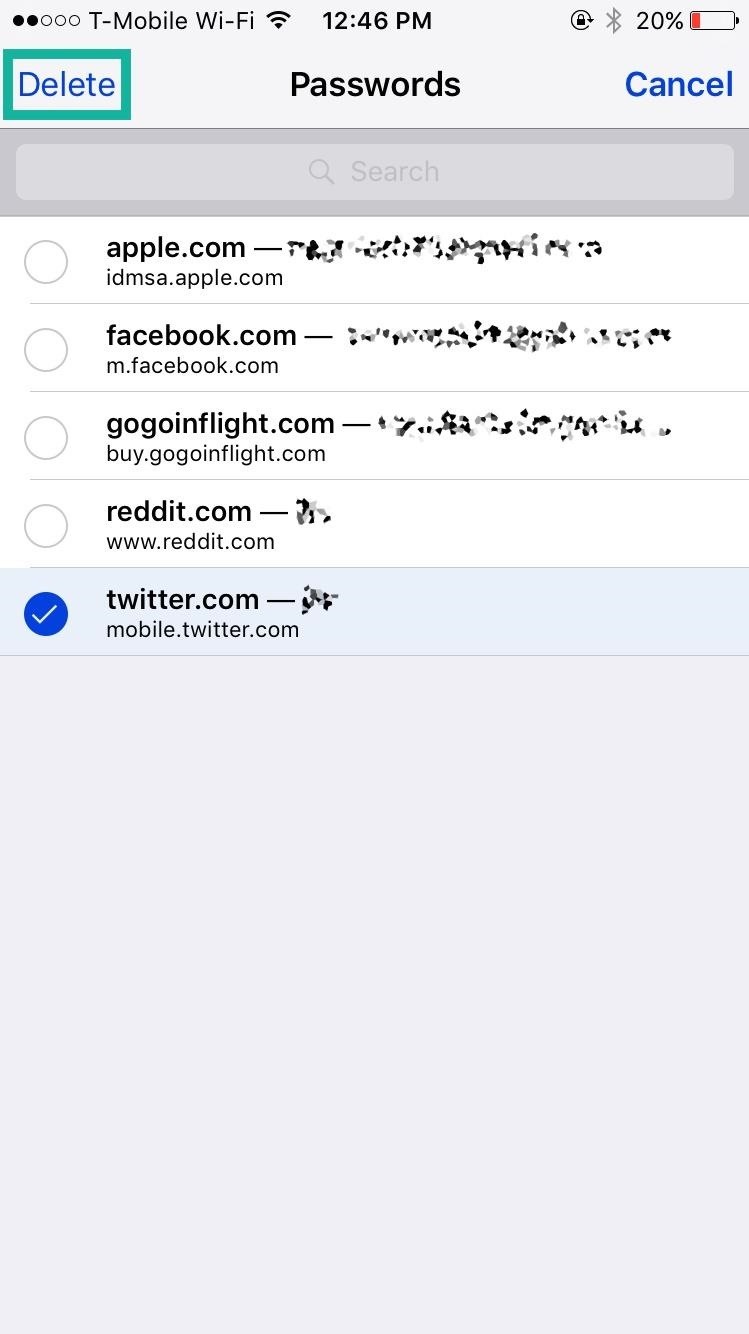
Deleting Saved PasswordsIf you don't want credentials to automatically appear for a certain website in Safari, simply delete it. In Passwords, hit "Edit," select the password you want to get rid of, then tap "Delete." A prompt will then appear asking if you're sure you want to delete the password. After the password is deleted, the credentials will no longer appear automatically when you navigate to that website. Instead you'll be asked if you want to save them all over again after you enter it manually, in which case, you'll either select "Never for This Website" or "Not Now" to stop it from being saved.If you have iCloud Keychain enabled, your passwords will sync to all of your approved devices. So if you delete a password on your iPhone, you may also delete it on your iPad, Mac, etc. More info on iCloud Keychain can be found here.
Disable AutofillFinally, you can disable Safari from saving all usernames and passwords. To do this, open the Settings app, tap on Safari, hit AutoFill, then disable the "Names and Passwords" option. You'll now have to manually enter your username and password each time that you enter a website. Enable "Names and Passwords" to get AutoFill back in Safari.Follow Apple Hacks over on Facebook and Twitter, or Gadget Hacks over on Facebook, Google+, and Twitter, for more Apple tips.
Samsung trademarked the name Gear 360 a few weeks ago, and today it has been confirmed that the Gear 360 is a spherical virtual reality camera that will accompany the much-anticipated Galaxy S7. Samsung's Gear 360 will probably look similar to Project Beyond, but with only two lenses.
Everything You Need to Know About the Samsung Galaxy S7 & S7
How To Easily Downgrade Nexus 5 Android Edition. Today I'll show you how to downgrade our Nexus 5 Android version 5.0 Lollipop to 4.4.4 KitKat, by using simple and easy method, we can get back our old Android version, you only need 1 data cable, which we need We need to connect our mobile Nexus 5 to a Computer/PC or laptop, so I show you in these steps for the downgrading version.
How to update your Nexus device to Android 5.0 Lollipop right
To add some functionality and visual effects to the Galaxy S4's lock screen, as well as any Android device's lock screen, follow along with me as I show how to install the one from the LG Optimus G. This lock screen has a ton of cool unlock effects and other customization options. To get started, just make sure your device is rooted.
Remove Swipe Screen To Unlock Galaxy S4 Marshmallow vs
Step 3: Edit the Notes. Since this app functions as a sort of Post-it note for your Notification Center, there's only one sheet available. Whenever you want to change the note, either entirely or just to add or subtract something from it, just tap on the widget in the Notification Center or go directly to the NoteDash app to make your changes.
Not so long ago, Apple announced the Apple Watch, and we now have a screen saver of the Apple Watch Clock Face for Macs. The said screen saver works just like any other screen saver on your Mac and lets you have the Apple Watch-like screen on your Mac.
How to display a screen saver on your Mac - Apple Support
How to Use Turn by Turn Navigation on an iPhone or iPad. This wikiHow teaches you how to use your iPhone's or iPad's Apple Maps app like a GPS to get turn-by-turn instructions.
How GPS Works on the iPhone - Lifewire
Aerial screen savers on your Apple TV Enjoy breathtaking Aerials of locations shot all over the world and from space. Get location information with just a tap and switch to a different Aerial with a swipe — all on your Apple TV.
Pagebar lets you customize how your Home screen's page
Set a baseline volume level for all songs for a more consistent listening experience, or disable it to hear the songs at the level they were originally recorded. Desktop. Click the arrow in the top-right corner and select Settings. Under Music Quality, switch Normalize volume on, or off .
What to do when you have more content than room on your iOS device it will skip the unchecked songs, so the only way to listen to music that I don't want on my iPod is to check the boxes and
Game of Thrones soundtrack For The Throne lyrics and
May 11, 2015 · Flickr Now Compelling With Free Terabyte Of Photo Storage And Redesign Flickr mobile app will upload your phone's photos too. Massive storage. storing all your photos, Flickr also uses
A download manager or download accelerator is a software that can increase the download speed by running multiple processes and help user download multiple files at once. Some of the best free
Increase download speed with free download manager
Uploading either one is simple, but if you're new to Facebook or can't figure out why your profile photo looks odd, we've put together a simple guide on how to upload a Facebook profile
Camera . With no further ado - the cameras. Yes, this is the make-or-break reason to buy a Nokia 9 PureView. If you want the short verdict: no, the phone's unique five-lens setup does not
Nokia 9 PureView camera sample photos vs. Gcam vs. Pixel 3
How To Change Font On Your iPhone - iPad - iPod Touch 2016 Get PAID Apps For FREE
0 comments:
Post a Comment