How To: Buy Used Phones Without Getting Screwed
I've seen my fair share of heartbreaks when it comes to used phones. As a repair tech, I often had to try and help out customers who bought used handsets which turned out to be useless, either because it was stolen or not working on their carrier's network. More often than not, there was very little I could do. To help you from being stuck in the same situation, here are some tips to prevent you from getting scammed out of your hard earned money when buying a used handset.Don't Miss: Selling Your Old iPhone? Here's Everything You Need to Do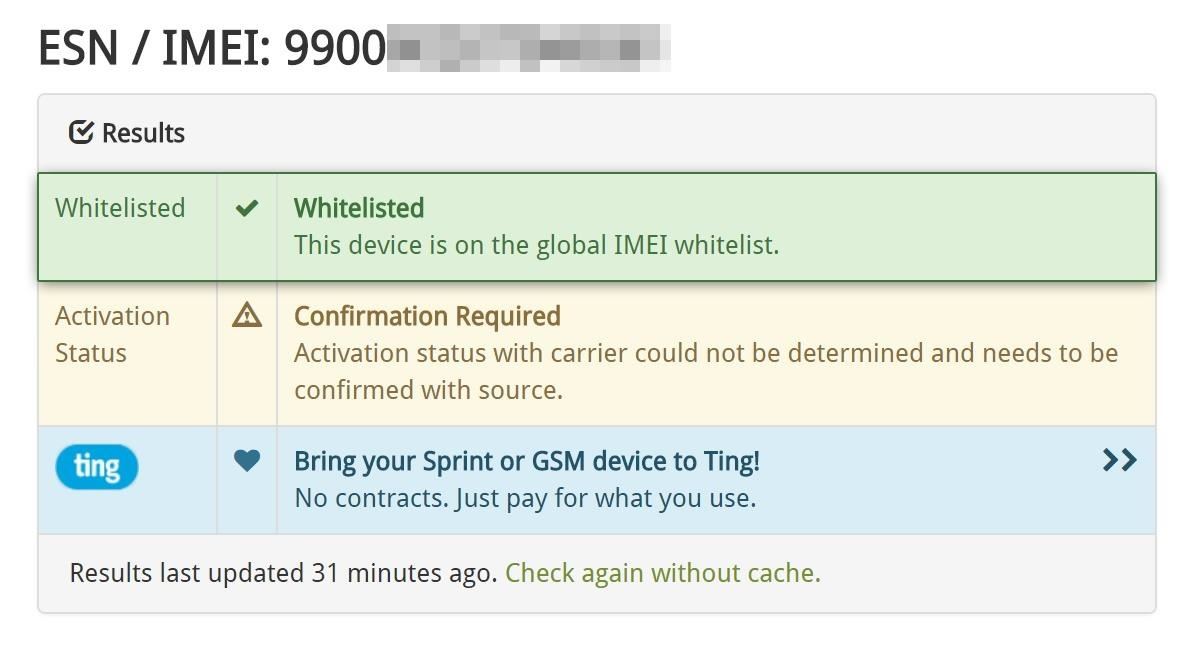
Step 1: Ask for the IMEIIf you've found a smartphone that you think might be a great deal, the first thing you should always ask for is its IMEI (International Mobile Equipment Identity), the phone's 15-digit fingerprint. With this, you can check its current status and see if it's worth buying.If you have the phone in hand, no matter if it's Android, iPhone, or another type, tap *#06# on its dial pad and the IMEI will automatically pop up. If you don't have access to the device and the seller won't provide it, don't even bother thinking about trying to buy it.Don't Miss: How to Find the IMEI or MEID Number on Any SmartphoneOnce you've got the IMEI, you can use it to determine the device's status with carrier networks across the globe, as well as if it can even work on said networks. Here are some sites you can use to check a phone's IMEI:AT&T T-Mobile Verizon Swappa (checks all major US carriers) Checkesnfree (checks all major US carriers) CTIA Stolen Phone Checker (checks all major US carriers) Checking an IMEI with Swappa. If you see messages saying that it passed, cleared activation status, works on the network, is whitelisted (or not blacklisted), and so forth, these are all good signs. However, watch out for the following results:Blacklisted - lost or stolen device: This is pretty self-explanatory... either the phone was stolen or the owner did a fraudulent insurance claim to make a quick buck. Blacklisted - outstanding balance: The original owner skipped out on the bill, and the device hasn't been fully paid off. Currently being financed: The original owner is still paying the handset off. While it's okay to use, the device will most likely get blacklisted down the line when the owner stops paying it off. If your search yields any of the results mentioned in the above list, move along and keep shopping. If they're anything else, further investigation is probably best. Running your IMEI through these sites is an absolute must, but it's not enough—remember, you're about to spend a lot of money. The key here is to check and double check again before you put down any cash.
Step 2: Make Sure the Handset Is UnlockedAn unlocked phone can be used with any GSM-based networks like AT&T, T-Mobile, and Simple Mobile. MetroPCS can also use unlocked phones, but the IMEI has to be registered with MetroPCS in order for the device to work. There are limited unlocked phones that actually play nice with Verizon's CDMA network, but you don't want to take any chances on not getting it working or experiencing random signal drops.Handsets are usually locked to their respective carriers. Verizon is a notable exception—its handsets, from the iPhone 5 and Galaxy S4 on up, come factory unlocked. Smaller carriers like Cricket and MetroPCS have an app embedded in their handsets that can factory unlock the device for use with other carriers. The catch is that the device must be in continuous use for at least 90 days before the app can unlock the device.Don't Miss: How to Unlock a Smartphone from Any US Carrier
Step 3: Call the Carrier It Belongs ToBefore purchasing a used phone, it's important to know what carrier the phone originally belonged to. Once you find out, call that carrier and ask about the suspect phone. Tell them you're interested in buying it off someone, and they'll ask you for the IMEI. The carrier will then give you details about the phone, whether it's lost or stolen, has an unpaid balance, or is factory unlocked. Their online tools mentioned above only really show you whether it can be used on their network and if it's already in use on their network, so you have to call to get the full details.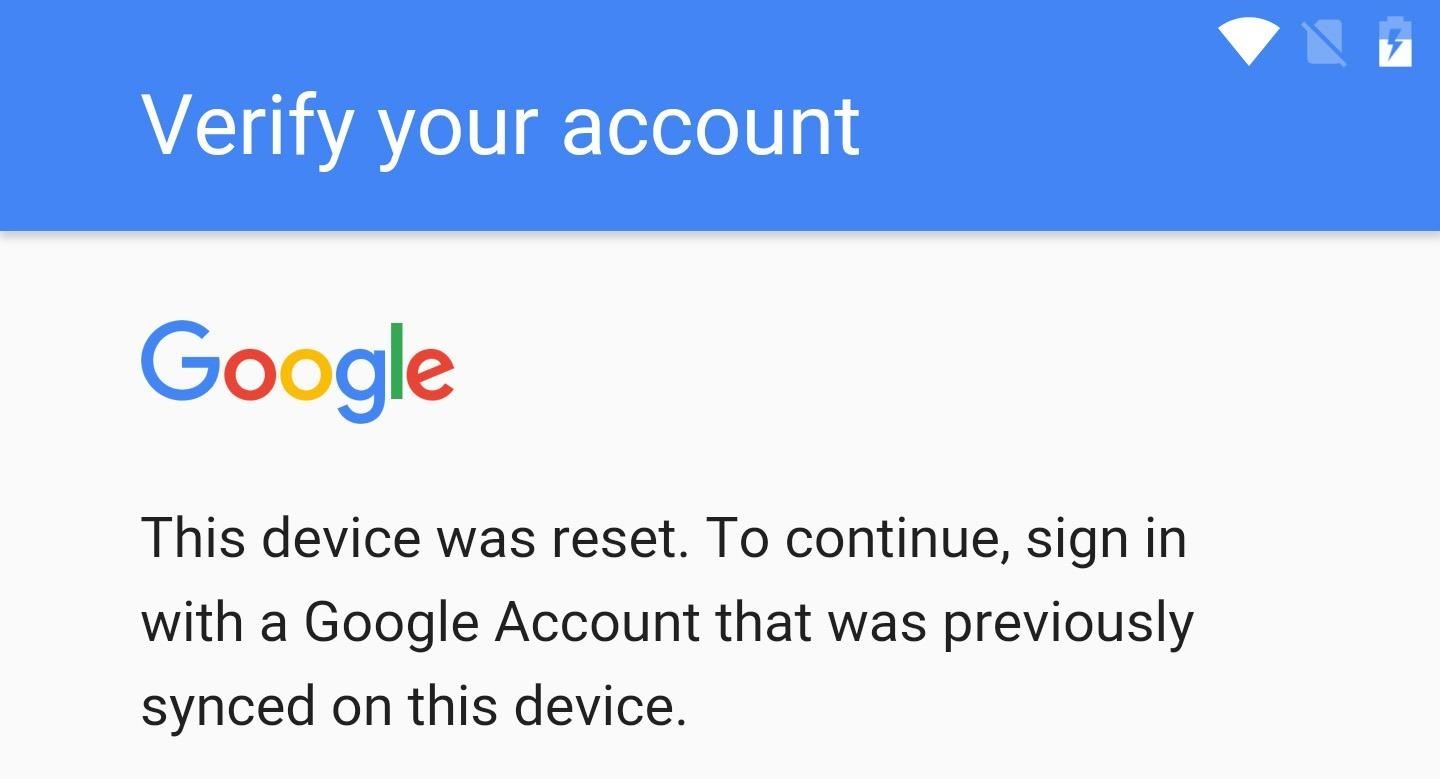
Step 4: Watch Out for Activation LocksActivation locks are especially troublesome for second-hand phone buyers. Devices locked with Google or iCloud accounts are nearly impossible to get working without cooperation from the previous owner. Many unsuspecting consumers have been scammed into buying such a device, only to sell them for parts later—or use as a fancy paperweight. Google's Factory Reset Protection lock can only be bypassed by signing in with original credentials of its owner, much like Apple's Activation Lock. Image via Android Police When you test out the prospective device you're thinking of buying, first do a reset if it hasn't already been done. Insert your SIM card and go through the setup prompts. If the screen above pops up, ask the seller to sign in immediately.If you got the device online, hold off on giving any feedback until you've verified there's no activation locks. If there is, contact the seller as soon as possible. I bought a phone once on eBay and received a Google-locked device. Fortunately for me, the original owner replied promptly and gave me the correct credentials, and I was able to go in and use the phone. I waited another month to ensure the device didn't show up as blacklisted on an IMEI search, and only then did I leave the appropriate feedback.
Final ThoughtsNo matter how you plan to purchase your second-hand handset, make sure follow these simple steps to minimize the risk of getting ripped off. Always remember to take precautions, especially if buying a phone from a complete stranger. Always meet in a public place, make sure the device works properly, and only then should money be exchanged.Don't Miss: 5 Must-Know Tips for Not Getting Scammed on Craigslist When Buying or SellingFollow Gadget Hacks on Facebook, Twitter, Google+, and YouTube Follow Android Hacks on Facebook, Twitter, and Pinterest Follow WonderHowTo on Facebook, Twitter, Pinterest, and Google+
Cover photo courtesy of Andri Koolme/Flickr
Awesome tips to increase traffic traffic on the website. I was looking for some effective tips of link building. I started off with new SEO project and I was a little confused about where to start. Dealing with dead links of wikipedia and finding authoritative sites I found the best. I hope it will work for me. Thanks,
$610 17 Min Free Traffic
AD
ultimatetrafficmonster.com
Report Ad
Ultimate Traffic Monster is finally live! (use discount code utm123)
Instagram began letting users stream live videos last year, but it didn't let them save broadcasts. But the app has now updated, finally allowing users to download broadcasts to their phones once
Want to save your Instagram live video? Now you can - CNET
Wireless: Whether it be Bluetooth or requires a dedicated USB wireless receiver, these headsets remove all cables between and your computer, allowing you to sit more comfortably without fear of
Retro cell phone headset on eBay | Seriously, We have EVERYTHING
AD
Android runs on a variety of devices that have different screen sizes and pixel densities. The system performs basic scaling and resizing to adapt your user interface to different screens, but there is more work you should do to ensure your UI gracefully adapts for each type of screen.
Speaker Boost: Volume Booster & Sound Amplifier 3D is a simple, small, free app to boost your speaker sound volume. Useful as an extra high volume booster for louder movies, louder games, and as a voice call audio and music booster. Also works just as great as an extreme volume booster for headphones. 🔊 Can't hear the bass with your boom?
I Can't Wake Up! Alarm Clock - Apps on Google Play
YouTube user Starcross42 has been uploading a series of great vids on laser effects for shows and how he achieves them using commercial and homemade laser tech. He has seven "Build a Laser Effects Shows" on YouTube. Be sure to check all of his videos, which include some other laser-related and other cool science and technology pieces
DIY Laser Light Show [Instructables How-To] - VICE
With all of Apple's latest iPhones you can't plug your standard wired headphones into the phone without using a Lightning adapter, which Apple includes along with a set of Lightning EarPods.
Bose to Lightning Adapter Cable Finally Released & Reviewed
mac os classic mac os x classic classic mac software media player classic mac os classic
How to Install Mac OS on Windows 7 « Operating Systems
Need to send an email to someone's phone as a short text instead? Learn how to send a text from your email account using any carrier by following our guide. We have instructions with gateway
How to Send Text Messages Via Email for Free (SMS & MMS)
How to Fix Lighting Issues Using Photoshop Express for More
From time to time we all face a problem of images being too large- to be shared on a web-site, via e-mail or to be inserted in a presentation. It is fine if we are talking about an image or two, but resizing hundreds of images sounds like a tedious task.
Use Automator to Convert and Resize Image Files | The Mac
Samsung has its own normal and Ultra Power Saving Mode, HTC has Extreme Power Saving Mode and Sony has Xperia Stamina Mode. They have different options and settings but all of them have one intention in common, to reduce performance for increased battery life. Sony specifically has done a great job with its Stamina Mode.
How To: Add Floating Live Animations to Any Custom Wallpaper on a Galaxy Note 3 How To: Make Any App Work in Split-Screen on Your Galaxy Note 9 How To: Get the Note 4's Weather Widgets on Your Galaxy S5 How To: Watch Videos While You Work with This Floating Translucent Window for Mac
Custom Live Wallpaper Creator - WallpaperSafari
How To: Have a Bomberman Itch You Need to Scratch? Try This Soft-Launched Game on Your iPhone How To: Properly do a dive bomber push up ; How To: Use Ice Cubes to Get Furniture Indents Out of Carpets & Rugs
PvP Arena: Elven Ruins « Minecraft :: WonderHowTo
0 comments:
Post a Comment