How To: Start a Fitness Competition Among Friends with Samsung Health
When you're trying to get fit, friendly competition can go a long way towards keeping you motivated. Samsung Health has a great feature for just that, letting you challenge your friends or even complete strangers to bring some excitement to an otherwise routine workout experience.The robust fitness app, formerly known as S Health, features Global Challenges that you can join to see how well you stack up against millions of other users, but it also lets you challenge friends and loved ones to step count duels to make the competition a lot more personal. Ultimately, both you and your friend will come out on top by staying fit, regardless of who wins.Install Samsung Health on Any Android Device (Google Play Store) Entering a Global Challenge is simple: Tap the "Together" tab at the bottom of Samsung Health's main menu, then hit "Join" on any of the available challenges. But challenging a friend is a little more complicated, so I'll outline the process below.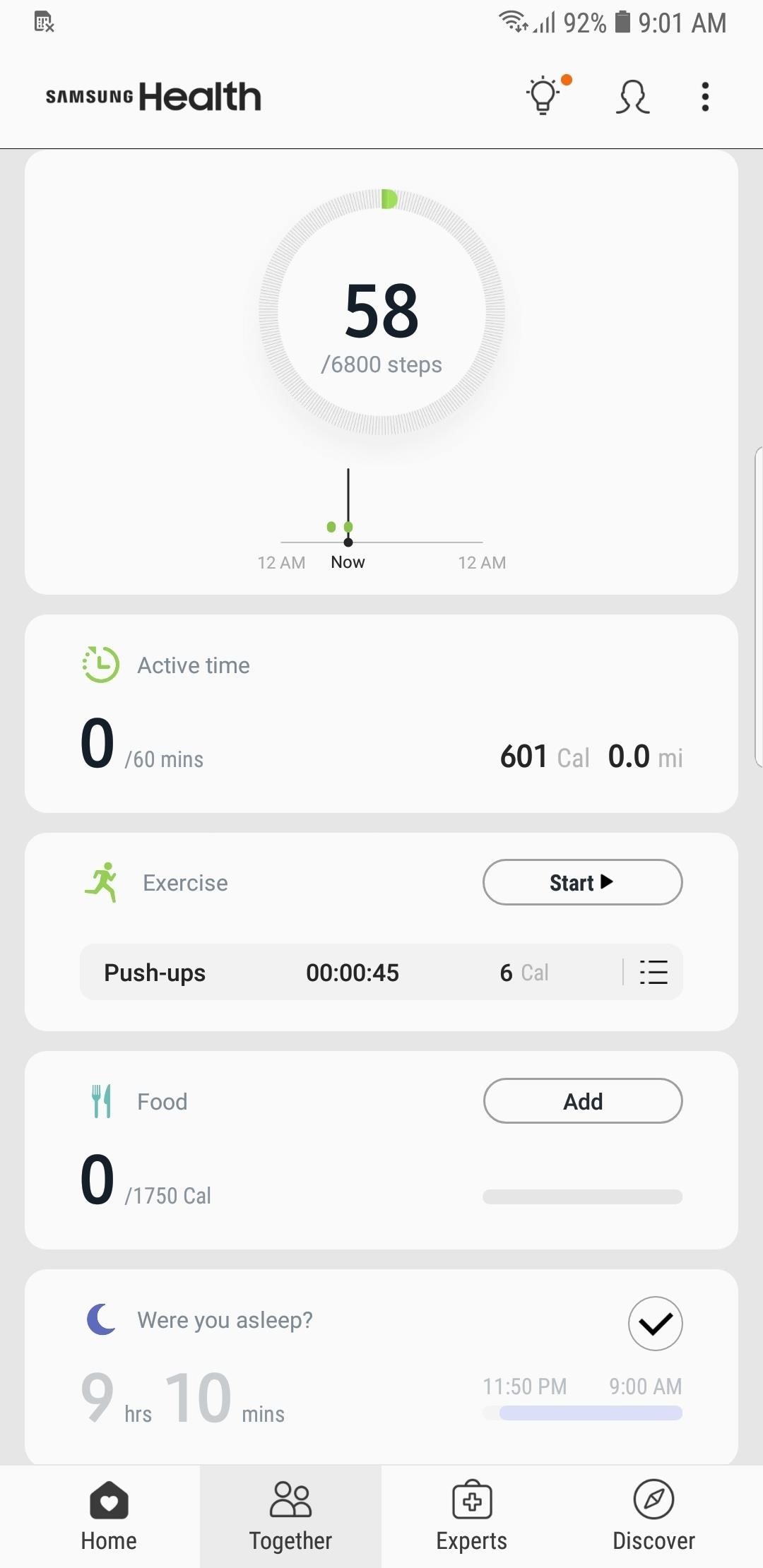
Step 1: Add a FriendIn order to create a step count challenge, you'll first have to add some friends to your Samsung Health account. To begin, open the app to begin and tap on the "Together" tab at the bottom, then hit the "Friends" button. You'll now have two options. First, if you have your friend's Samsung ID on hand, you can manually add them by hitting the "ID" button within the Friends page. From there, simply enter the email address associated with your friend's Samsung account, and follow the prompts to add them to your list of friends. Alternatively, you can add a friend by scanning his or her QR code. First, get your friend to open Samsung Health on their phone, head to the "Together" tab, then choose "Friends" and tap the "QR code" option. You do the same on your phone, then have them select the "My QR code" tab to reveal their code, which you can then scan to add them as a friend.
Step 2: Get Your Friend to Accept the InviteOnce you've sent an invite to your friend, have them head to the "Together" tab in their Samsung Health app, then tap the "Friends" button. From there, they should tap "Recommended," then hit the "Add" button to the right of your name.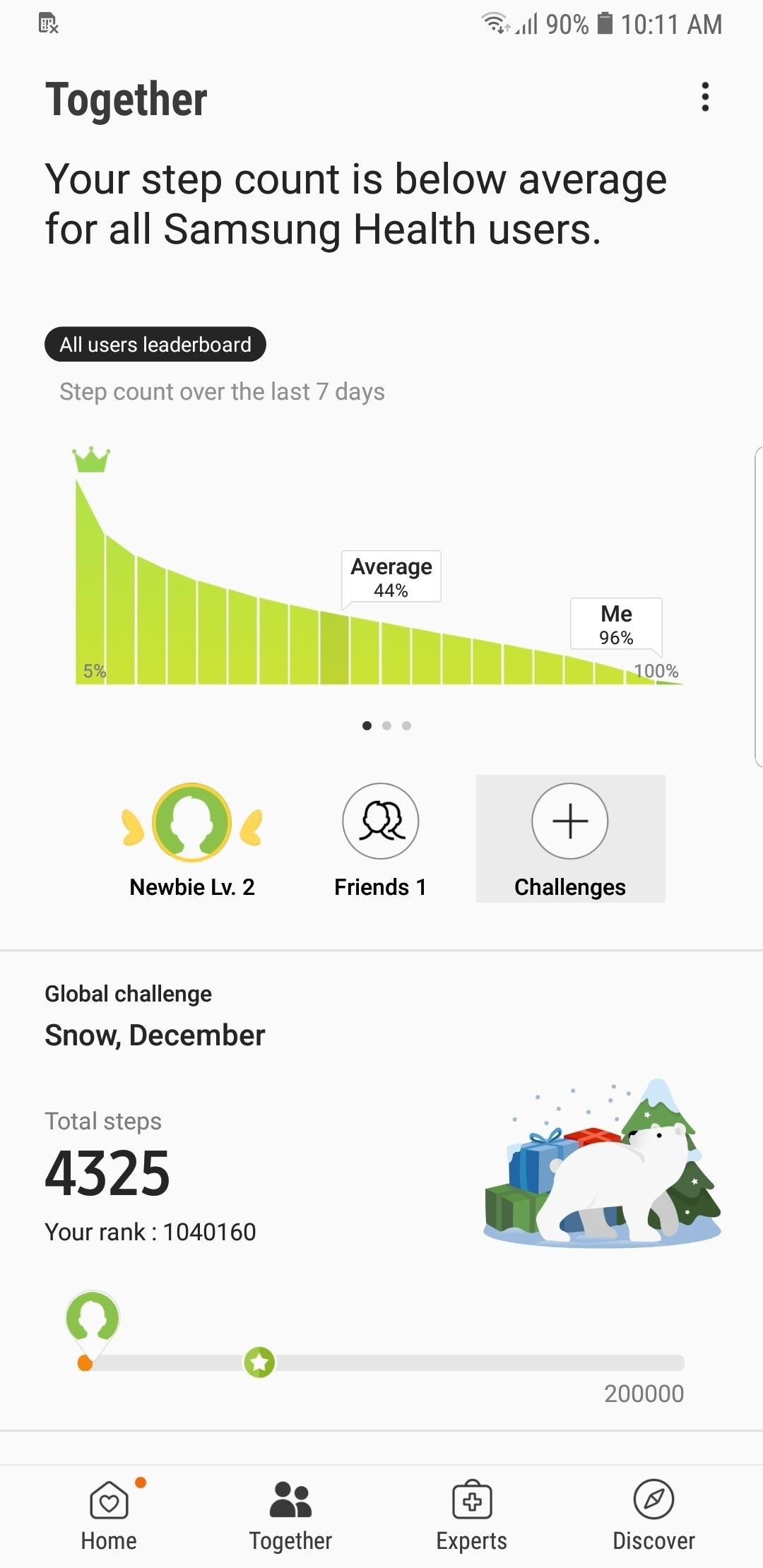
Step 3: Create a 1-on-1 Challenge (Or Join One)With a friend saddled on, the path is now clear for you to create a one-on-one challenge. So go back to the "Together" page within Samsung Health and tap on the "Challenge" button to start a friendly match. From there, add the friend you wish to compete with, along with a title for the Challenge and a step target. Hit "Start" when you're done and wait for your friend to accept your challenge. From there, your friend will have to tap on the "Accept" button within the Challenge section of the "Together" page to start the match. From there, the step progress for both you and your friend will be displayed on the following page. For motivation, you can even hit "Nudge" on the bottom to send your friend an encouraging (or discouraging) message to keep things exciting. This article was produced during Gadget Hacks' annual Health & Fitness special coverage. Read all of the Health & Fitness series.Don't Miss: More Tips & Tricks for Samsung Health to Help You Stay ActiveFollow Gadget Hacks on Pinterest, Reddit, Twitter, YouTube, and Flipboard Sign up for Gadget Hacks' daily newsletter or weekly Android and iOS updates Follow WonderHowTo on Facebook, Twitter, Pinterest, and Flipboard
Cover image and screenshots by Amboy Manalo/Gadget Hacks
5 Tips to Make Your Gmail Faster By Ashwin Satyanarayana If the numbers from ComScore - thanks to The Verge -- are anything to go by, Gmail is officially the universal, "this one will do for everything" inbox for 425 million active users around the world.
This video explains how to send the Text message to any where specifically to mobile using Yahoo mail. To do that first type the "www.yahoo.com" or "www.yahoomail.com" in the browser. And then choose the Mail option from the front page of the yahoo website.
How can i send a text message from my yahoo email on my pc to
How to use Google's Gboard keyboard on iOS on iPhone, iPad
How To: Samsung Phones Aren't the Only Android Devices Vulnerable to Remote Wipe Attacks—Is Yours at Risk? How To: Fix your bricked Apple iPhone or iPod Touch How To: Work Around the Copy/Paste Bug on the Samsung Galaxy S3, Note 2, and Other TouchWiz Devices
How to Find Your HTC One or Other Android Phone with a Text
It will tweak your phone system and build.prop. You can see some changes in system folder using root explorer. and of course will make your phone faster. IMO, tweakZ is the best tweak to improve battery life and second is geeky engine. You will feel the increase in performance mostly when u multitask or using apps that required lots of ram/cpu
Auto Move for Android Puts Your Files Exactly Where You Want
Yes it's good that a thief can't get into your watch and use Apple Pay to make purchases. But, having the ability to fully reset and use your watch as their own is a huge problem, and should be rectified. I'm honestly surprised that Apple hadn't thought of this and fixed it somehow.
How to set up and use Apple Pay on your Apple Watch
Night Shift button in iOS 10 (left) vs. the hidden button in iOS 11 (right). Don't Miss: How to Turn Your iPhone's Auto-Brightness Off in iOS 11 If that GIF above doesn't do it for you, to access the Night Shift toggle in iOS 11, open the Control Center, then 3D Touch on the vertical display brightness slider.
How to Turn on Google Pixel's 'Night Light' Function to Sleep
Her is how to Change Storage location to internal Memory or SD card Galaxy S8 or other similar devices such as Galaxy S8 Plus, Note 8 and so on. Move Apps from Internal storage to SD card and back
How do I activate my external memory on my Samsung Galaxy Tab
Sony has been hard at work refining its Xperia line of flagship phones. With a 6-month release cycle, they've managed to slim bezels, increase viewing angles, and boost processing power in the 1.5-year span between the original Xperia Z and the Z2.
Keep Android's Notification Tray Clean and Clear with Centralized Hub. 4. After all that press the back button of your device to go back to the previous screen inside the app, there on that screen you would be again prompted with the message asking you for a grant to access usage information that is helpful to manage the apps on the notifications panel.
info update gadget: Keep Android's Notification Tray Clean
Set and manage reminders on Google Home You can set, ask about, and delete time and location-based reminders on Google Home. Notifications will appear on Google Home and your phone at the time you set or when you reach your location.
Never Forget Your Grocery List Again — Make Google Home
In this video I'll show you how to use your iPhone when the home is broken or not responding. We got this iPhone as a replacement for one that failed under warranty. unfortunately the home button
How to Fix a Broken iPhone Lock/Off Button - Macworld UK
How to View Your iPhone or iPod Touch Screen on Your Computer
Pictures were made to be looked at, so knowing how to view the albums and individual photos you manage to get into your iPad is a way to tap into the key strength of the Photos app. The Photos app organizes your pictures into albums. The Saved Photos album contains images you have saved from the Web
Take and edit photos with your iPhone, iPad, and iPod touch
0 comments:
Post a Comment