How To: Use a Keylogger to Record What Friends Do on Your Android
With recent security breaches in the news, there is no better time than the present to make sure you know exactly what's happening on your device.Most of us trust our friends, but sometimes you'll lend out your phone and get it back with some apps newly opened, meaning that it's possible that some shenanigans went down. Computers have always had the ability to keep track of keystrokes with a keylogger, but not much progress has been made on the mobile front.Keyloggers normally need administrative access to your device so that they are able to always run in the background. Now, with the framework behind Xposed, that is finally possible on Android. Other surveillance apps for Android usually require a subscription service, but developer giuliomvr decided to release his Xposed module, basicKeylogger, for free.Just like its PC counterparts, basicKeylogger keeps track of every character you enter into a text field and keeps them stored in a log file. Here's how to get it set up on your Android. Please enable JavaScript to watch this video.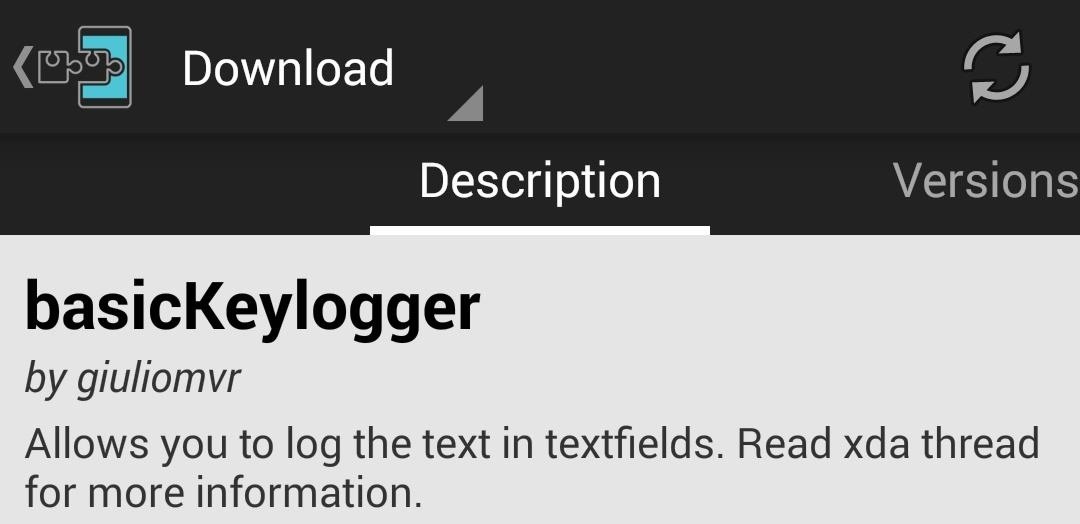
Step 1: Install basicKeyloggerSince basicKeylogger is an Xposed module, you will need to have a rooted device with the Xposed Framework to get things going. Once you are ready to install, you can find basicKeylogger in the Download section of the Xposed Installer, or you can grab the APK directly from here. Once the install finishes, tap the notification to Activate and Reboot.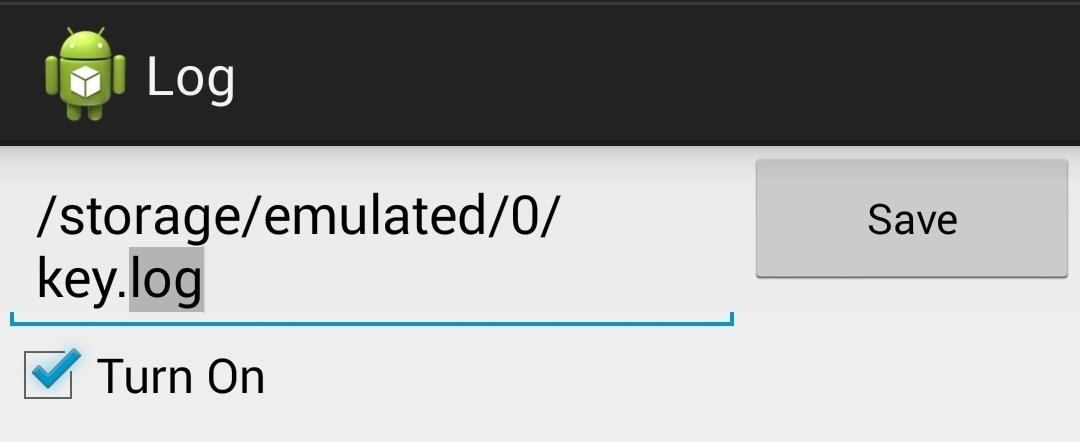
Step 2: Create Your Log FileAfter your device restarts you are all set to start logging, but before you do, you'll need to tell basicKeylogger where you want the log file saved. You can set the destination file from the Log app in your app drawer. You can name the file whatever you want, being sure that the ".log" suffix is present, then tap Save and be sure to check the box next to Turn On.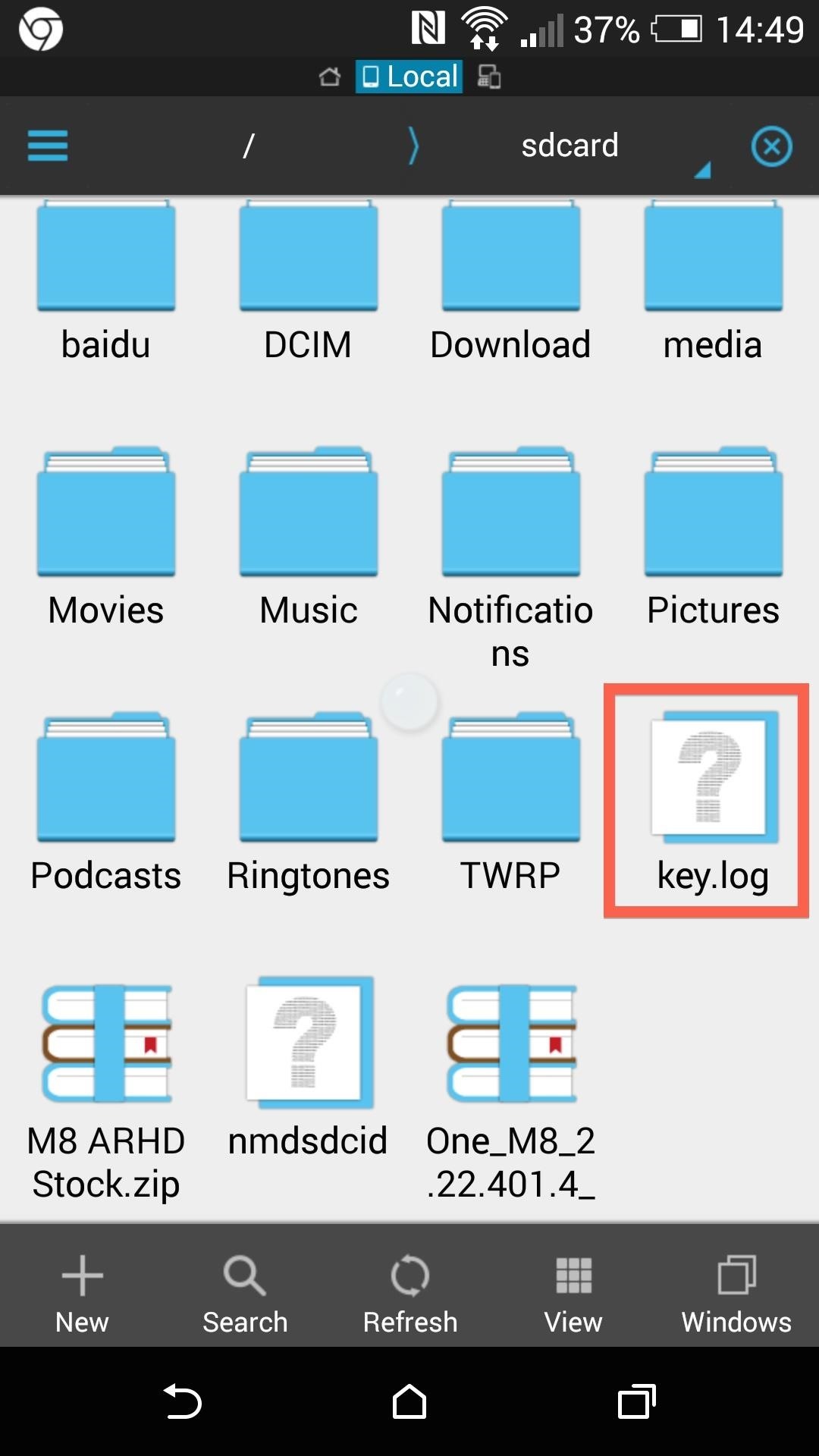
Step 3: Track KeystrokesYou are now all set to log keystrokes. The keylogger will work in any text field on your device. To check the log, simply open up the log file from within a document reader (ES File Explorer shown below). Next time you hand your device over to a friend, you'll know if they've done any risqué searches or sent any humiliating texts. If you have any other tips on how you keep your device safe from shady friends, be sure to drop me a comment below, or hit us up on Facebook and Twitter.
With the Google Toolbar installed, you can send information about Web sites you have found to a cell phone within a minute or two, making it easier than ever to share information with friends and family anywhere in the United States.
How to Create a Share Link for Photos & Videos in Google Photos
Even if you have the fastest internet connection in the world, it's not going to be fast if your Android device isn't optimized to use all of the bandwidth. I have pretty fast speeds at home, but every now and then my web surfing on my Nexus 7 tablet is halted in its tracks—for seemingly no reason.
How to Speed Up Charging Times on Your Samsung Galaxy Note 2
Samsung Health 101; The most essential part of a healthy lifestyle is managing your diet — after all, what would be the point of a daily workout regimen if you were eating junk food? Thankfully, Samsung Health makes it easy to record your calorie and nutrient intake to get a clear picture of your dietary habits and how you can make them better.
10 tips and tricks to get the most out of Samsung Health - CNET
About Nick Epson . Nick's background in computer science at Indiana University eventually shifted to Microsoft studies then transposed into a series of different jobs until he returned to his hometown of South Bend, IN.
Can't change the order of my pics : Tinder - reddit
Now you can set a new password on your device and upgrade to iOS 11 if necessary. Way 4: Erase iPhone from iCloud to Bypass iOS 11 Password. If the "Find My iPhone" feature is enabled on your iPhone or iPad, you can use it to bypass iPhone lock screen on iOS 11 without Siri or SIM card.
How to Enable "Slide to Unlock" in iOS 10 on iPhone and iPad
If you don't use Apple Music (or even if you do but have songs saved offline), your local music library can quickly overwhelm your iPhone. To keep your Adele songs from choking your selfie game, go to Settings > General > Storage & iCloud Usage > Manage Storage > Music, then swipe left on any artist entry you wish to delete.
How to free up space on your iPhone - CNBC
Chances are you'll enroll in fingerprint unlocking when setting up your shiny new Galaxy S10 for the first time. But it's always helpful to have a few more prints saved, so you can get into
What happened to the Samsung Galaxy S5 menu button
androidfact.com/what-happened-to-the-samsung-galaxy-s5-menu-button/
For some reason Samsung decided that a task manager button was more useful than a menu button. Happily though the menu button is still there, you just have to know where to look. The other day I stumbled across a reddit post where a user could not find the menu button on his S5. What made matters worse was the fact that the user was using an
Galaxy S6: How to Disable the Capacitive Buttons | Android
Antispyware programsedit. 24/7 multilanguage tech and customer support. Explore New Worlds on Your iPhone with This SoftLaunched SciFi RPG Shooter. Take these simple steps to ensure the safety of personal mobile device:. Most importantly, the celltracking app has a reasonable cost. How can I spy on my husband cell phone without touching his cell.
Gaming « Gadget Hacks
How To: Root a Samsung Vibrant or Captivate Google Android smartphone How To: Use a Samsung Vibrant Galaxy S smartphone as a 3G USB modem How To: Install a custom ROM on a rooted Samsung Vibrant or Captivate How To: Install a custom ROM onto a Samsung Galaxy Google Android smartphone
Samsung vibrant as a modem? - howardforums.com
Check out this How-to from Craftnerdy that shows you how to make an amazingly nerdy shower curtain in the likeness of Pac-Man. Get your nerd craft on! Pacman is Watching you Shower O.o.
How to Creative Pancake Art- Pac-Man Pancake « Dessert
The best Apple TV apps Make the most out of your new Apple TV with these must-have apps By Kris Wouk and Simon Cohen — Posted on February 20, 2019 7:43PM PST 02.20.19 - 7:43PM PST
10 Best Free Movie Apps for Streaming in 2019 - lifewire.com
There's a new YouTube Music web player for desktop! put on your headphones, and enjoy the music! Hope you enjoy what we upload on here. EDM DANCE MIX - House & Progressive Summer Music
Add lighting effects to your stereo - CNET
4. Go to Daily Bing image tab and enable the Autosave mode to save the images to the Wallpapers folder I created earlier. 5. Go to Daily Windows Spotlight images tab and enable the Autosave mode to save the images to the Wallpapers folder I created earlier. That's all it takes to automatically feed your desktop with endless amazing pictures.
Set Bing Background as Wallpaper automatically on Windows 10
Our Samsung Galaxy S8 vs LG G6 comparison is here, to give you all the info you need to help you decide which South Korean phone maker's new handset is best for you in 2017.. Sure, they look
LG G7 ThinQ vs Samsung Galaxy S9 | TechRadar
0 comments:
Post a Comment