Review: Zenge Is a Puzzle Game with a Creative Twist
Zenge came to my attention as a free game on the Google Play store — it will remain free until midnight, so anyone catching this review on the 25th, download it ASAP — but I imagine it would be worth the typical $0.99.While it can be mentally-frustrating to purchase a game — I mean, who pays for games — Zenge is an effort deserving of reward. Charming, clever, and all-around calming, Zenge will have you solving puzzles as you unlock more of its interesting story.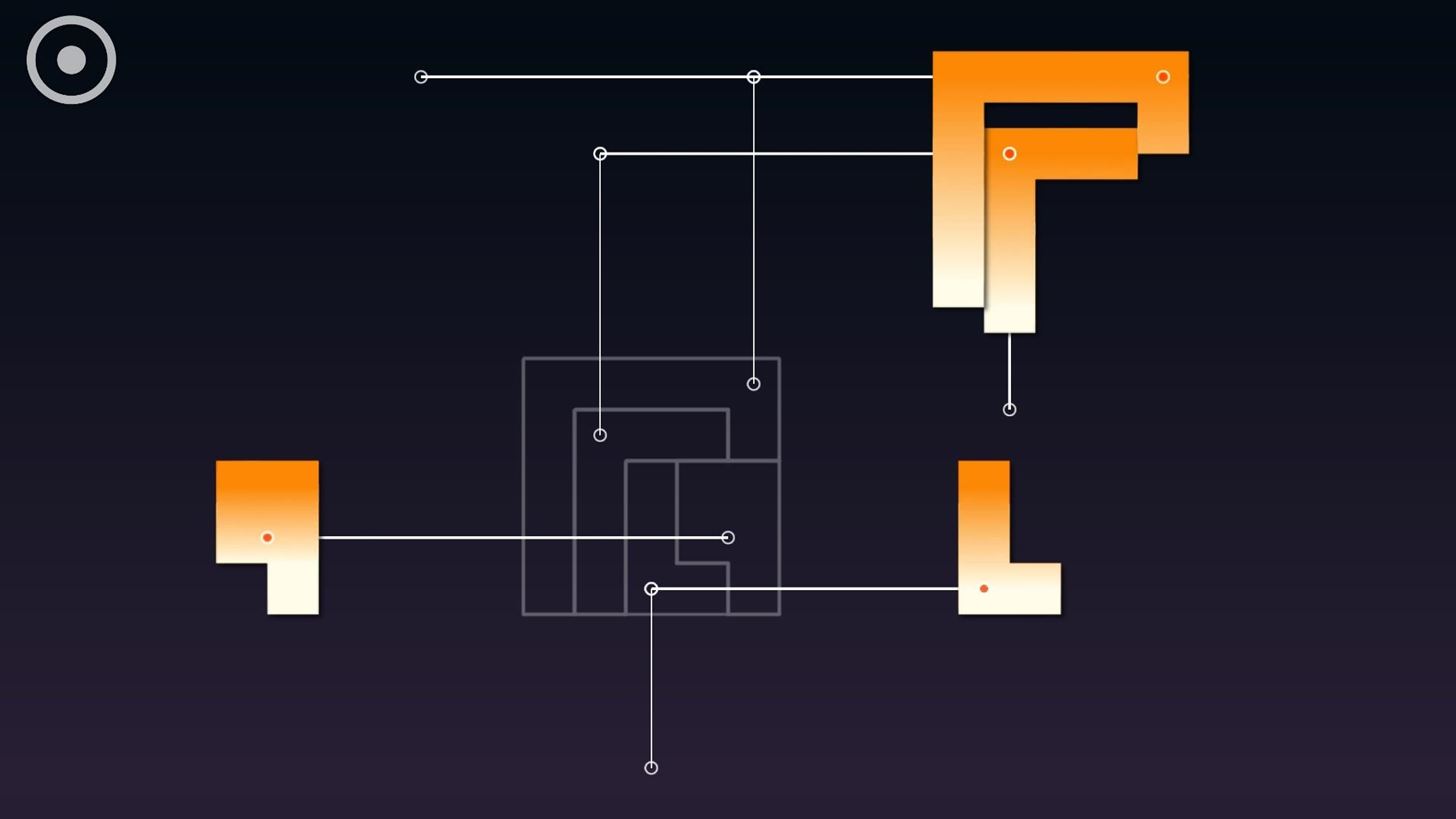
GameplayWith any puzzle game, gameplay is key. Well, I guess with any game, gameplay is key, but with a puzzler, it doesn't necessarily matter how the game looks or sounds; if the puzzler isn't solid, the whole thing falls apart.Luckily, Zenge succeeds on all fronts.Here's the deal — each puzzle is made up of a number of shapes. In the center of the display, there is the outline of an even bigger shape. You drag the individual shapes towards the center of the screen to fit into that outline. Once that's done, you win, and see you've built a piece of artwork (more on that later). Sound easy? Well, it is. At first.Soon, the game throws obstacles at you. Certain shapes block the paths of other shapes, meaning you need to consider alternative paths:If this shape needs to move forward, but this shape is blocking it, that means I need to move that shape out of the way ... but now there's a shape blocking that one ... huh
— Me, playing ZengeIf you stick with it, though, you will eventually find the right path. There's nothing more satisfying than getting stumped on a stage for a while, only to have to correct solution click in your head all at once.I have to say though, I started to get a little ... bored, after a while. But I think Zenge anticipated that. Every so often, right when you feel tired of the game, Zenge introduces a new challenge. Whether that be a new shape, a new type of movement, or a new way to have your path to the center blocked, Zenge mixes the game up at the perfect moment to grab your attention again. In addition, each change to the gameplay is subtle — Zenge won't necessarily tell you how to solve the new puzzle, but the stage is cleverly designed to teach you how to play. I don't think the game is looking to frustrate you intentionally — it's looking for a way to challenge you, but expects you to have what you need to solve it.Don't Miss: Reigns — Game of Thrones Meets Tinder
StoryBelieve it or not, there's actually a story to Zenge. Remember that artwork you create with the completion of a stage? Each artwork is a piece to a story. It's an interesting way for the game to tell a story, and gives you another incentive for finishing each puzzles. While definitely a fresh way of doing things, I wish the story was a bit more concrete. It's a bit tough to follow, and requires a lot of filling in the blanks. That's not necessarily a bad thing, but I think it was a tad too vague.
Graphics & SoundZenge isn't about the looks for me. That's a polite way of saying ... it can be a little ugly. I'm not too bothered by that, but it's worth mentioning. The pieces themselves are lacking in any real definition or depth, and the stages they move around in highly resemble blueprints.The artwork that each puzzle creates is cool, however. I really enjoy each one — they have an early-computer rendering style to them, but they're done well.The game has a great soundtrack — a very minimalist piano score relaxes you into each puzzle, and changes subtly along with gameplay. You might not notice it after a while, but the soundtrack really becomes part of the experience. I'd play this one with headphones just for the music.Preview a bit of the soundtrack below:
The sound effects are useful, but leave something to be desired. Certain elements of the game benefit from having these effects, but I wish they were a little more defined. Nothing that really hampered my experience, but just a small thing I noticed.Don't Miss: WWE Tap Mania Driver Reviewer to Brink of Madness
The VerdictFor those of you clicking on this article before midnight on the 25th, Zenge is free. But to all others, the game will cost $0.99. Is it worth it? I think so. For $0.99, you get a wonderful puzzler without ads, with a fantastic soundtrack and stages upon stages to solve. Many in-app purchases in "free" games are more expensive than that. It's not an action-packed thriller, but if you're someone who likes puzzle games and wants a fresh experience, Zenge might just be up your alley.+ clever puzzle system+ creative storytelling techniques/artwork+ great soundtrack– while creative, the story is a bit too vagueGadget Hack's Score: 4/5 StarsYou can download the game for Android here, and for iOS here.Follow Gadget Hacks on Facebook, Twitter, Google+, YouTube, and Instagram Follow WonderHowTo on Facebook, Twitter, Pinterest, and Google+
Cover image by Michael Pawlowski/YouTube
CES 2015: Linx Headbands Can Keep You Safe from Permanent Head Injuries How To: Build a Minecraft Creeper Head Halloween Costume How To: Style a French braided headband in your hair How To: Make a Gamora Guardians of the Galaxy Costume for Only $5
How to Tie a Turban Headband with a Twist in the Front
Guides Unlocking Bootloader All Samsung Devices Read Guides Descriptions Device name Device model Unlock bootloader Samsung Galaxy A3 SM-A3009 Unlock bootloader Samsung Galaxy A3 SM-A300F Unlock bootloader Samsung Galaxy A3 SM-A300FU Unlock bootloader Samsung Galaxy A3 SM-A300G Unlock bootloader Samsung Galaxy A3 SM-A300H Unlock bootloader…
Root and Install CWM / TWRP Recovery Verizon Galaxy Tab 2 SCH
In this tutorial, I'll show you how to keep your screen off while still Chromecast mirroring your display with Screen Standby. This app does require root, but there is a non-root option.
Chromecast mirroring: How to beam all your - techhive.com
NXT-ID's Wocket Smart Wallet Named Number One Best Tech Gift for 2015 by Rethink Modern to replace your entire wallet with one single card. Then it uses some pretty cool high tech security
The Best of CES « Edit on a Dime :: WonderHowTo
This wikiHow teaches you how to remove a person from your Facebook friends list, which will prevent you from seeing their posts and vice versa. You can do this in the Facebook mobile app as well as on the desktop site. If you would rather remain friends but stop seeing their posts, you can unfollow them instead.
How to Unfriend Someone on Facebook - dummies
How to instantly improve your Samsung Galaxy device's audio quality; How to instantly improve your Samsung Galaxy device's audio quality in volume and sound quality. The best headphones 2016
How to Use "Adapt Sound" on the Galaxy S7 and S8 for Better
Don't worry, there are still plenty of great options for video chatting on Android. This video will show you how to utilize Google Hangouts to video chat to your heart's content - even with people
10 Best Android Video Chat Apps For 2018 | Free Video Calling
How To: Theme KitKat to Look Like Android L on Your Nexus 5 How To: Enable Samsung's New Dark Theme on Your Galaxy in Android Pie How To: Hack Your Nexus 7 into a Hybrid Android Tablet That Looks & Feels Like Both iOS & TouchWiz
How to make your home screen look like KitKat -- without the
The boot animation is the first thing that you see when powering on your Android phone or tablet, after the operator or manufacturer logo. Although it does not serve a purpose functionally, an eye-catching boot animation can certainly make your device stand out while booting.
Create Your Very Own Boot Animations - xda-developers
How to stop 'congratulations' ads on your iPhone. Don't Waste Your Money. Apple has more detailed advice on how to block these pop-up ads in its support pages. Add a Safari popup blocker,
TheCondowit shows you how to put a Gameboy and Gameboy Color emulator on your R4/M3. First go and download the lameboy software. Open the lameboy.mds file and make a new folder for it.
How to Download ROMs for GBA GameBoy Advance | iMentality
URLs must start with your custom scheme name. Add parameters for any options your app supports. For example, a photo library app might define a URL format that includes the name or index of a photo album to display. Examples of URLs for such a scheme could include the following:
uri - Is there a list of URL schemes? - Stack Overflow
The Nextbit Robin is a brand new smartphone that started its life as a Kickstarter project. The first units are now shipping to project backers, and the device is now available for order to other consumers as well. On the surface the Robin looks like any other Android phone, albeit one with a pretty
NextBit Robin Launcher & Apps ( For Non NextBit Devices
Filter: A Snapchat filter is a fun way to jazz up your Snaps by adding an overlay or other special effects. Filters can change based on special events or holidays, location, or time of day. Snapchat lens: Snapchat lenses allow you to add animated special effects to your photos or videos. Unlike filters, you use lenses while you are taking a Snap.
Seven Hidden Snapchat Features for Chatting With Friends
0 comments:
Post a Comment