How To: Make Your iPhone Tell You the Secret Meaning of Emojis
I consider myself a master of emoji, crafting complete sentences and paragraphs using strictly ideograms and smileys. However, everyone seems to have their own interpretation for each little image, so my elaborately clever emoji-only sentences sometimes get lost in translation.Most of us know what all of those smileys mean, since they've transferred over well from the land of the emoticon, but what about some of the other mini pictures? Are you sending a high-five or saying a prayer? Is that a happy chocolate ice cream or did you just took the best dump of your life? Stop the confusion. There is a way to unite us all. If you have an iPad, iPhone, or iPod touch, there's a really simple trick to finding out exactly what those emojis mean, and I'm going to show you how it's done.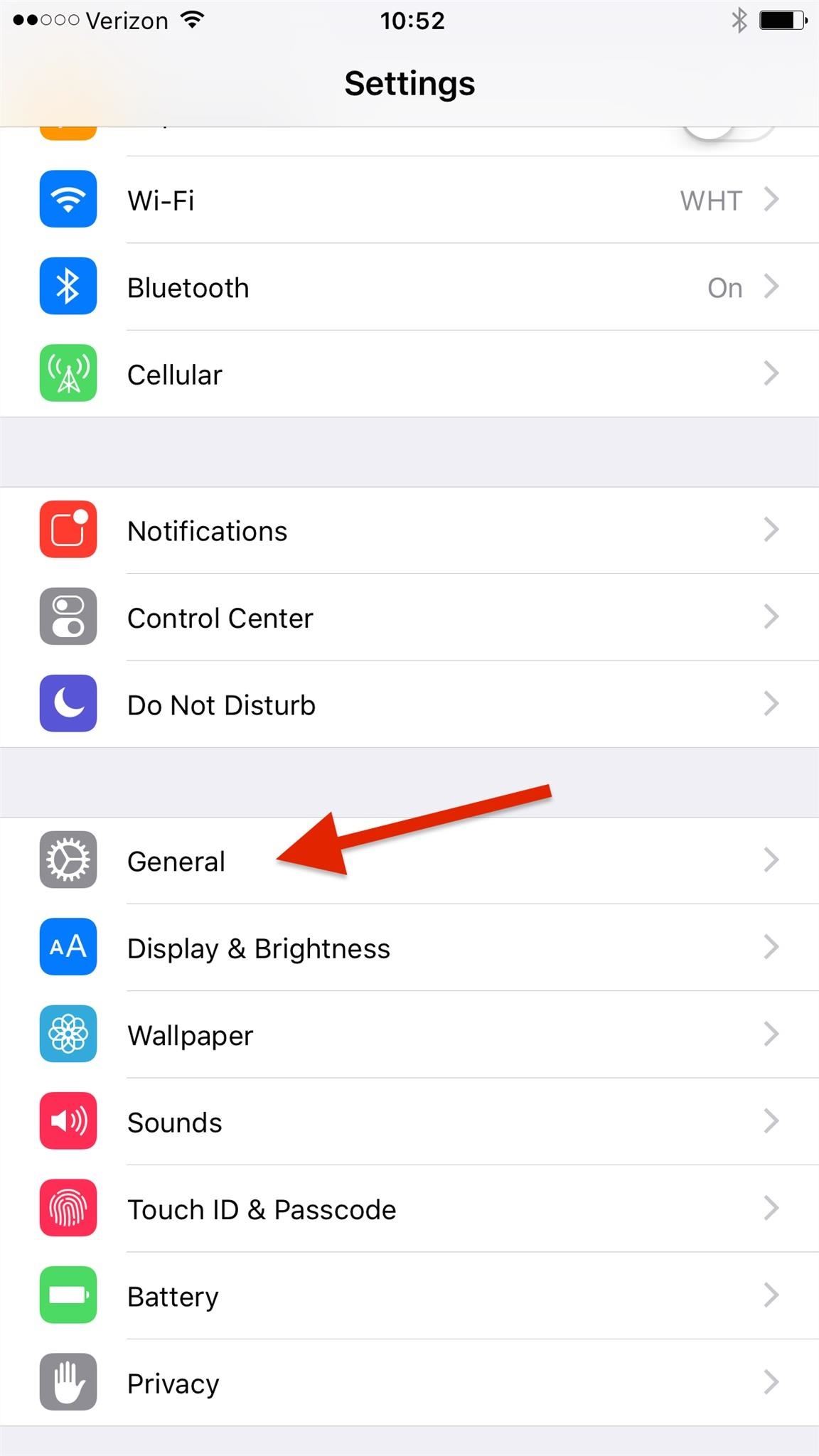
Step 1: Go to AccessibilityOn your iPad, iPhone, or iPod touch, go to Settings -> General -> Accessibility. These accessibility options were create by Apple to help people with visual, auditory, and physical impairments, but they also can also benefit regular users when it comes to a broken home button, reading at night, and of course, dictating emoji definitions.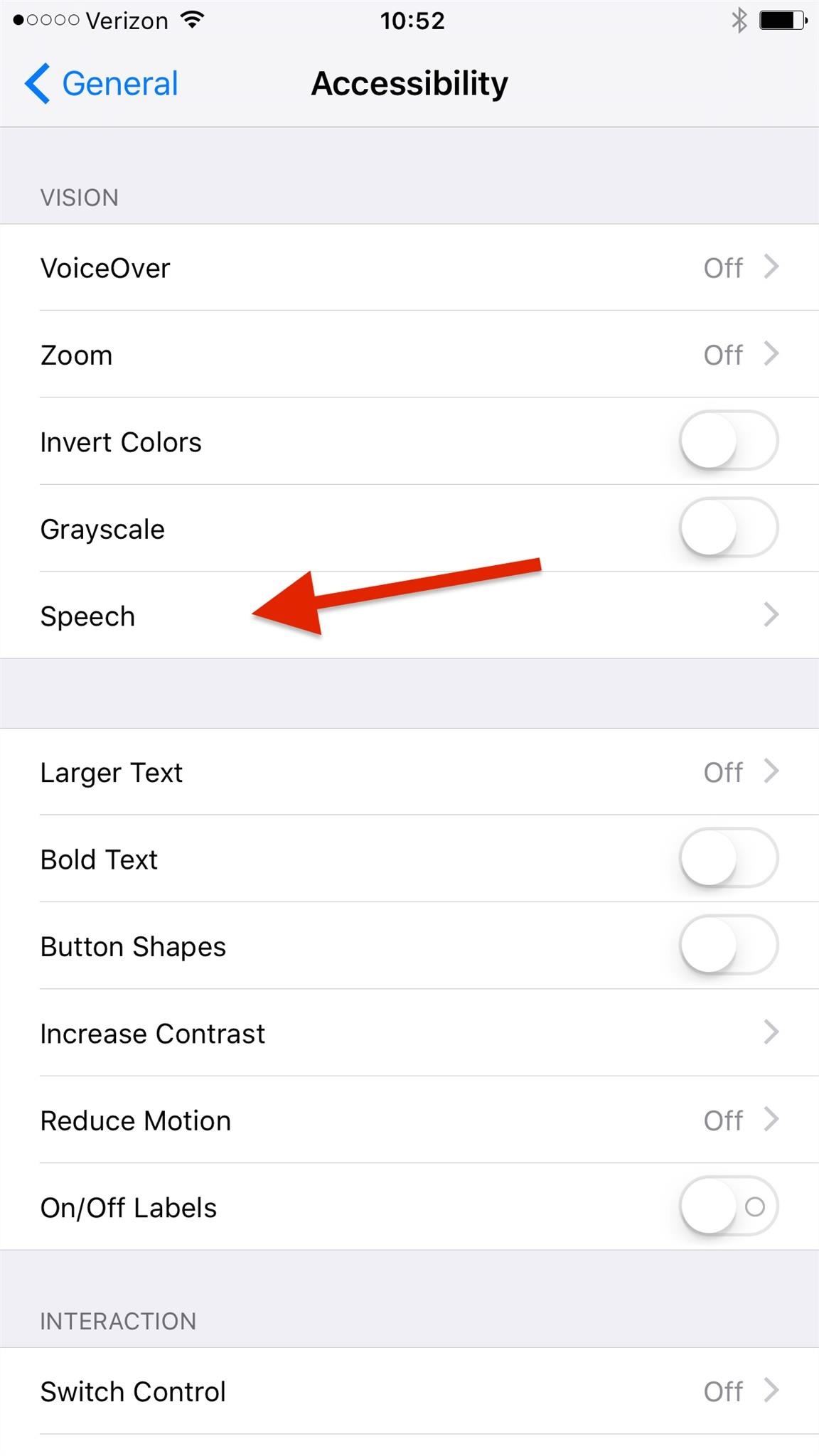
Step 2: Turn on Speak SelectionUnder the Vision menu, you will see Speak Selection. This option will be turned off by default, so you will need to toggle it on.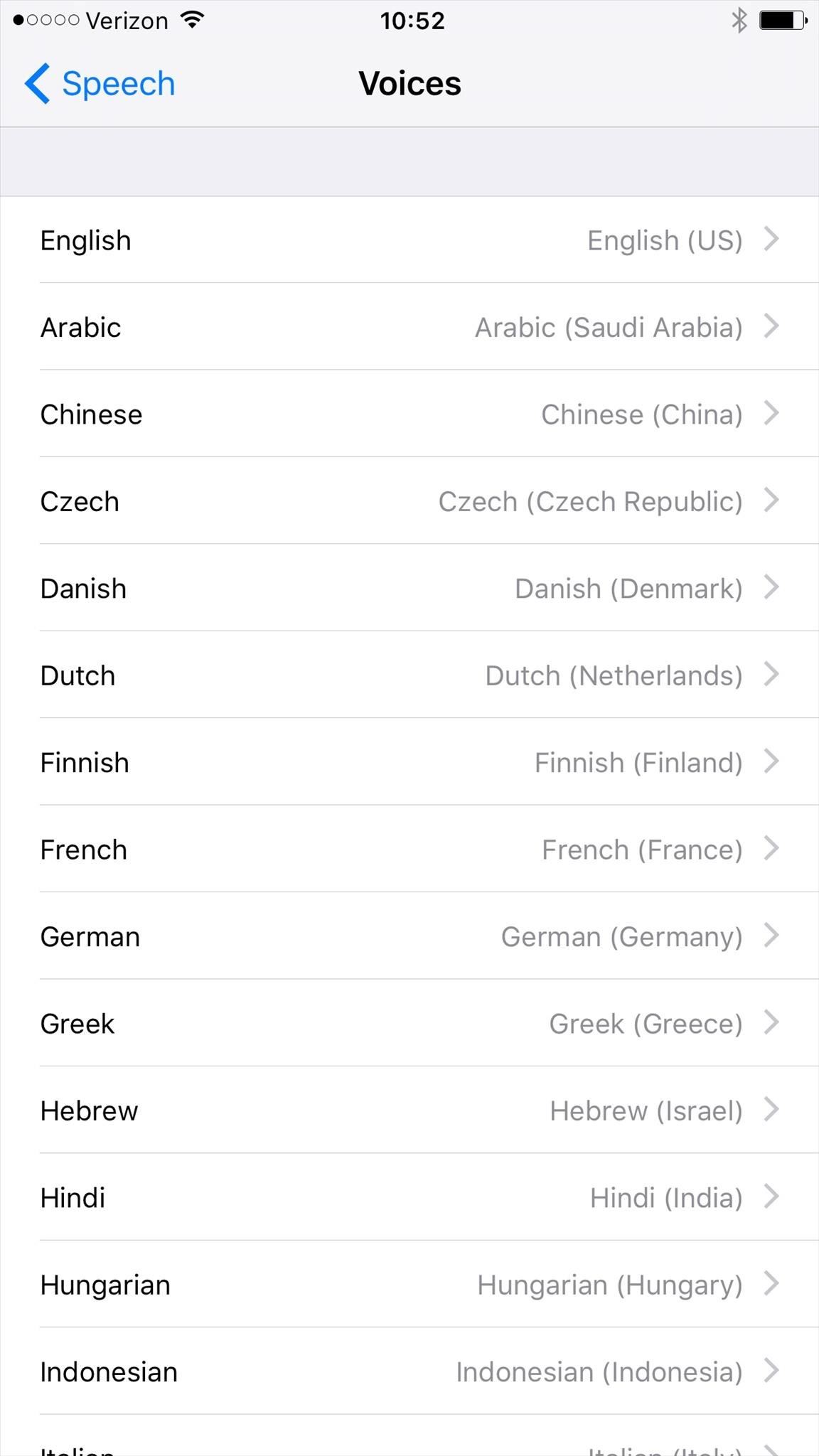
Step 3: Tweak Your SettingsYou can also change a few settings on this Speech page, including the speaking rate (how fast it talks) and the ability to highlight content as words and emojis are spoken to you. You can also tap on Voices to change the dialect spoken (I chose British English because it's awesome). You can leave these settings alone, as well.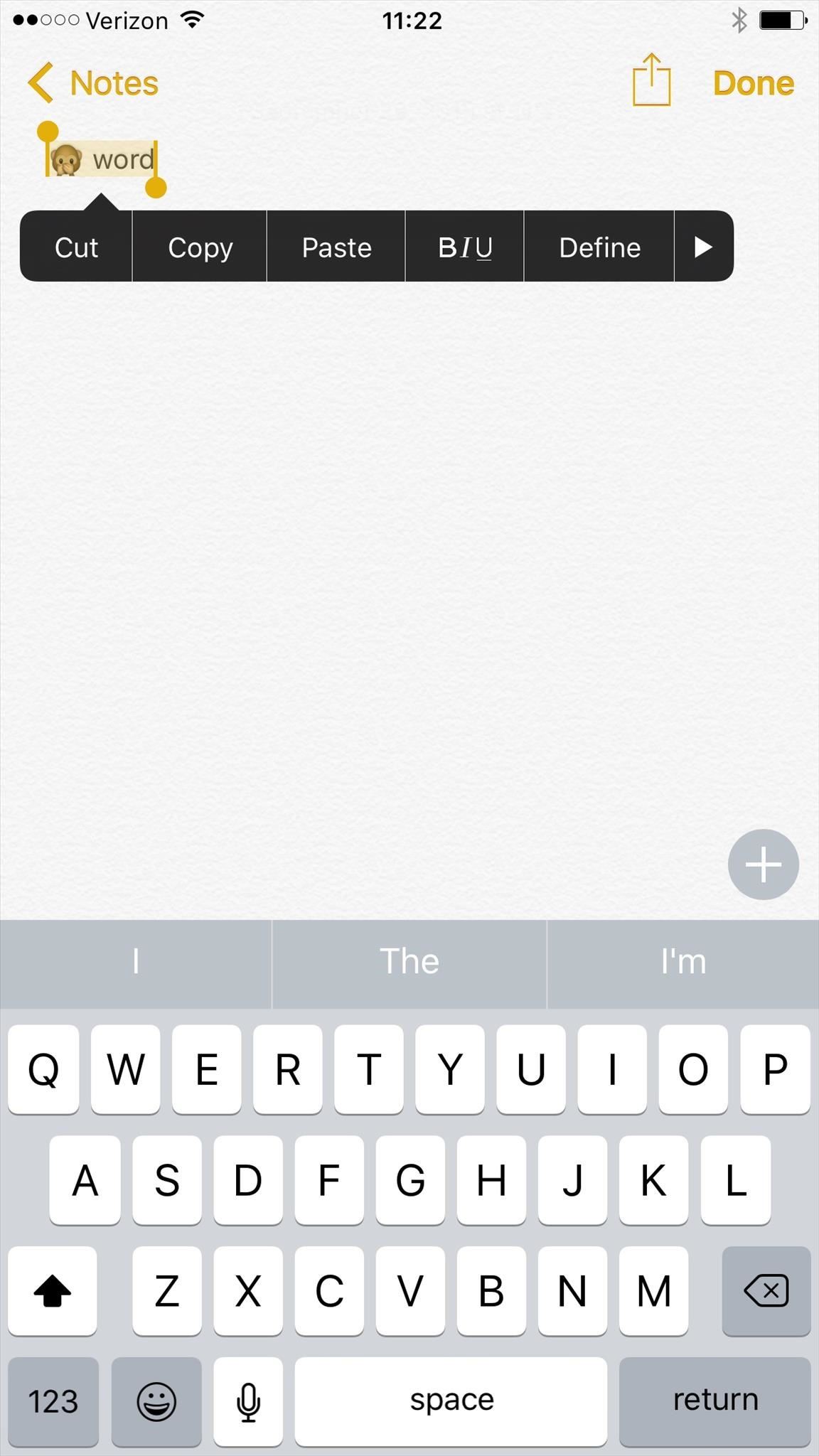
Step 4: Make Your iPhone Speak Emoji to YouExit the Settings menu and go somewhere where you can enter in an emoji character (Messages, Spotlight, Notes, etc.). For some reason, in iOS 9, they removed the ability to speak just emoji characters, but you can get around this limitation by typing one word as well. On older iOS versions, you don't need to type a word to get it to work—just the emoji(s).Type in your emoji and word and highlight them with the selection tool. The pop-up menu will show up, and you can now select Speak to hear exactly what your emoji really means. You can also input more than one emoji at a time if you want. Again, in iOS 9, you'll need to input an actual word to in order to see the Speak option. In older iOS versions, you don't need it. This is a super simple way to figure out exactly what the emoji creators had in mind when they were crafting these awesome characters. Never again will you have to wonder exactly what someone was trying to say when they send you an emoji.Oh, and those hands I mentioned at the top are "hands folded in prayer," so don't let anyone tell you otherwise! And that other one..."smiling pile of poop." Now you know. Which emoji meaning surprised you the most? Let us know in the comments below!Follow Apple Hacks over on Facebook and Twitter, or Gadget Hacks over on Facebook, Google+, and Twitter, for more Apple tips.
If you received a phone call from a number you don't recognize, you can do a reverse phone lookup. A reverse lookup on a phone number is just that: a search for more information about who owns or uses the phone number.
How to Do a Free Reverse Cell Phone Lookup - YouTube
Chicago style formating; APA Formatting: a Guide to Formatting Your Essay Using APA Style. APA is the largest scientific professional formatting style, which most colleges and universities endorse. Using APA, as your favorite format style can be a good decision if you understand the basic elements required in the same.
How to Get Oreo's Simpler Split Screen Mode Back on Android Pie
Today, we take a quick look at how you could turn your old or spare android phone or android tablet into an IP webcam/network security camera. What You Need to Turn Your Android Phone & Tablet into a Security Camera • One Android phone or tablet with camera • Charging cables • Security camera apps for android
Turn Your Webcam Into A Security Camera - Laptop Mag
MARATHON II: The Alien Cometh, a CVnU event. program and another one of the few who survived the MARATHON conflict walked up. the moon where it would be able to shoot incoming Hierarchy
Sep14 Previews | Cthulhu | John Carter Of Mars
In this video teardown, we learn how to take apart an Desire HTC Desire Google Android smartphone, the first step in any repair. This video presents a step-by-step guide of the reassembly process. To follow along, you will need an air gun to reduce dust, an anti-static (ESD) wrist strap, a wedge, a
How to send ringtone via bluetooth htc desire hd - How to
We shall see how to make Android look like a Windows Phone, complete with full support for colorful Live Tiles as well as the slide-up lock screen; and do a lot more with the (Windows Phone like) user interface on your Android device.
Best Windows Phone launcher for Android? - Windows Central Forums
How To: Get Custom Themes for YouTube on Android — Even a True Black OLED Theme How To: Get New Themes for Your Pixel on Android 10 How To: Change the colors of the iNove 1.4.5 theme for WordPress How To: Get Slack's Sidebar to Work with Dark Mode on Your Phone
How to Install a Dark Theme on Android Oreo without Root
After months of waiting, it looks like HMD has finally answered the call. Nokia's parent company is finally releasing a true flagship phone — one that isn't just an enhanced version of a previous phone and actually brings something new to the table. That phone is the Nokia 9 PureView. The Nokia 9 PureView has […]
Meet the Nokia 9 PureView — the Pixel 3 XL You Wanted - L.B.C.C
Sekarang, Netflix ini tidak menggantikan yang baru. Anda masih dapat beralih ke yang baru, dan Anda dapat dengan bebas berpindah-pindah antara tampilan baru dan lama tanpa harus melakukan langkah-langkah di atas lagi. Kapan pun Anda ingin memeriksa antarmuka Netflix baru, buka saja Aplikasi dari dasbor Xbox dan klik Netflix.
Vraťte se k staré aplikaci Netflix na nové aktualizaci Xbox
There's something so nostalgic about the rotary phone that makes it a fun thing to hack and modernize. [Voidon] put his skills to the test and converted one to VoIP using a Raspberry Pi. He used
0 comments:
Post a Comment