How To: Stop Butt-Dialing All Your Contacts with This App
With a slab-style touchscreen device, butt dialing is always going to be a problem. While you're moving about, your phone can unlock itself and give your most recent contact a ring, leading to an awkward one-sided conversation where the other person gets to eavesdrop on everything you're doing or saying at that moment.To save yourself from this potential embarrassment, you might have set up a pattern, PIN, or password lock screen in the hopes of adding an extra layer of protection, but this has its downsides as well. With these security features enabled, Android adds an "Emergency call" button to the lock screen, which means you're now more likely to pocket dial 911. Factor in a recent appeals court ruling that you have no right to privacy when pocket dialing, and you might even end up putting yourself in jail like these guys.So if you'd like to finally put an end to pocket dialing, your best bet might actually be a simple app from developer Vlad Lee. It requires you to confirm your choice when making an outgoing call, which means you're far less likely to do any type of accidental dialing. 
Step 1: Install Call ConfirmThe app that should put an end to unwanted pocket dialing is named Call Confirm, and it's available for free on the Google Play Store. To begin, simply search the app by name to get it installed, or head directly to the download page at the following link:Install Call Confirm for free from the Google Play Store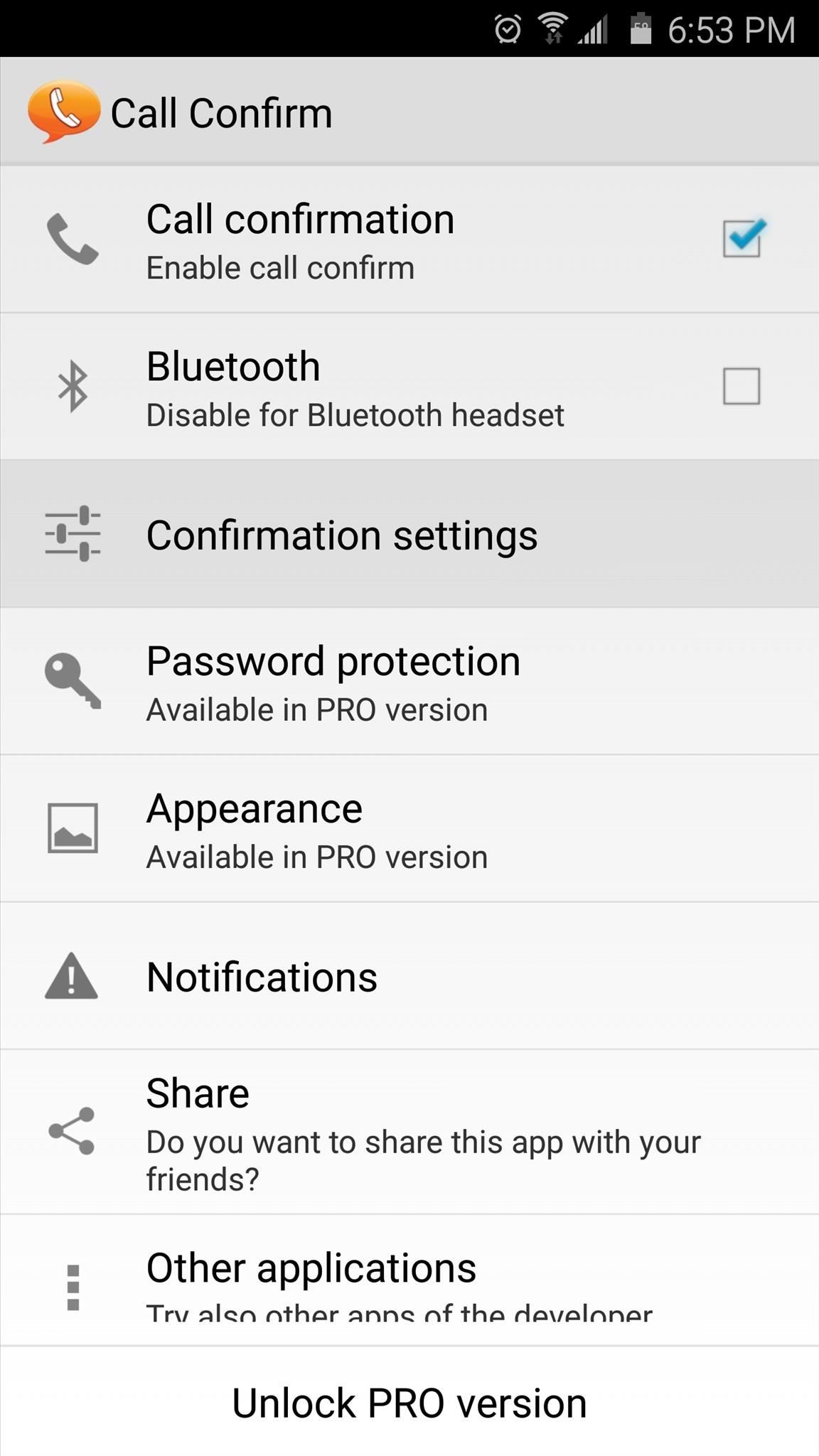
Step 2: Set PreferencesFor most users, the app's default configuration should do the trick, but there are some additional settings that might be worth checking out. For instance, if you head to the "Confirmation settings" entry from Call Confirm's main menu, you can choose certain numbers to be whitelisted or blacklisted.Ticking the box next to "Only selected" allows you to enter numbers that will require confirmation upon dialing, while all other numbers will be dialed directly. Enabling the "Contacts" option here will disable call confirmation for any number in your contacts. Finally, the "Excepted numbers" menu lets you whitelist certain numbers, which might be a good place to add 911, since the app will require an extra tap in emergency situations otherwise.
Step 3: Make Phone CallsFrom now on, simply use the regular dialer app on your phone to place calls as you normally would, but before the connection is made, Call Confirm will interject with a confirmation menu. If you intended to place the call, just tap the phone icon in the middle of this menu and the call will connect. Otherwise, tap the "X" button here and you'll be returned to your dialer app with the other party never receiving a single ring.But of course, most pocket dialing occurs when you have no idea you're even making a call, so if no action is taken within 10 seconds, you'll be automatically shot out of the call menu. This will obviously add another step when making emergency calls to 911, so you'll have to be aware of that aspect. Otherwise, your phone should be far less susceptible to accidental pocket dialing now, considering that an explicit confirmation is required to make any calls.What's your worst pocket dialing story? Any terribly embarrassing scenarios out there that Call Confirm could have prevented? Let us know in the comment section below, or drop us a line on Android Hacks' Facebook or Twitter, or Gadget Hacks' Facebook, Google+, or Twitter.
Cover image via Shutterstock
Overstock.com | The Best Deals Online: Furniture, Bedding
How to Solder Wires Together. Soldering is a process in which two or more metal components are joined together by melting a filler metal, also known as solder, to join the components. Solder typically has a lower melting point than either
NXT-ID's Wocket Smart Wallet Named Number One Best Tech Gift for 2015 by Rethink Modern It's designed to replace your entire wallet with one single card. Then it uses some pretty cool high
Smart credit cards are coming. Here's what you need to know
How to Disable Heads-Up (Pop-Up) Notifications in Android
How To: Get Android's Quick Settings on Your iPhone for Instant Access to Location Services, Settings & More How To: Secretly Send Text Messages in Class or at Work Without Touching Your iPhone How To: Get a Taste of Android L's Material Design with QKSMS Messaging
Call Emergency Contacts Right from Your Quick Settings Tiles
Best web browser: Chrome, Edge, Firefox, and Opera go head-to-head We take a look at the performance and features of the big four internet browsers to see which one will serve you best.
Search across multiple open tabs on Firefox and Chrome browsers
Turn your smartphone into a Lightsaber #LightsaberEscape Star Wars game on Google chrome Lightsaber escape game on Google Chrome from Disney Star Wars You can now turn your Smartphone into a Lightsaber! I am not kidding and it is awesome. How to turn your mobile phone into a Lightsaber and play this game - STEPS:…
Google's Lightsaber Escape lets you battle stormtroopers by
Microsoft Launches a Dark Theme for Outlook.com Email ServiceHow To: Cut Off Your Phone Addiction with Android P's 'Wind Down' Mode on Any Device; 15 Jul 2013 - 3 min - Uploaded by CNNMoneyA security flaw opens access to the texts you send, the websites you browse, your private .. Recent Comments
How To Break Your iPhone Addiction - Ways To Stop Using Your
How to Sync your Contacts with Google Contacts on the iPhone. If you're an iOS user who spends any time in Google's cloud (or have a mixed selection of devices), then you can also sync your Google contacts with your iPhone. First, head into the Settings menu, then choose Accounts and Passwords. Tap the Add New Account option, then Google.
It's all in this list of gift picks for serious amateur photographers. Whether you're looking for accessories that will lift a loved one's phone-tography to higher ground or trying to help
Free HD Video Converter Factory is the best Myspace music downloader which supports to download music from Myspace with simple clicks. With this freeware, you are able to download and convert Myspace music and music video to MP3, WAV, MP4, as well as many other formats!
How to Save music from MySpace as MP3s - Gadget Hacks
0 comments:
Post a Comment